Databases Reference
In-Depth Information
Figure 2-3
Performance Logs and Alerts
There may also be occasion when you need to start and stop system logging automatically. You may need
to capture system utilization during a specific timeframe or while a certain activity is being completed,
perhaps outside normal working hours. You may also want to start a log and have the computer stop the
log capturing at a certain time. Performance Monitor allows all of these tasks to be carried out natively.
If you're operating in an environment without a system management tool (such as Microsoft Operations
Manager or Microsoft System Center) you can also configure Performance Monitor to trigger alerts when
performance thresholds are breached.
What's the Impact of
Running System Monitor?
Typically managers want problems fixed fast — with as little risk to further degrading service as
possible. Often they'll seek reassurances that any monitoring or troubleshooting steps you take won't
impact system performance or affect perceived user experience any further. Unfortunately, without
having been in this exact same situation previously and using monitoring tools — the










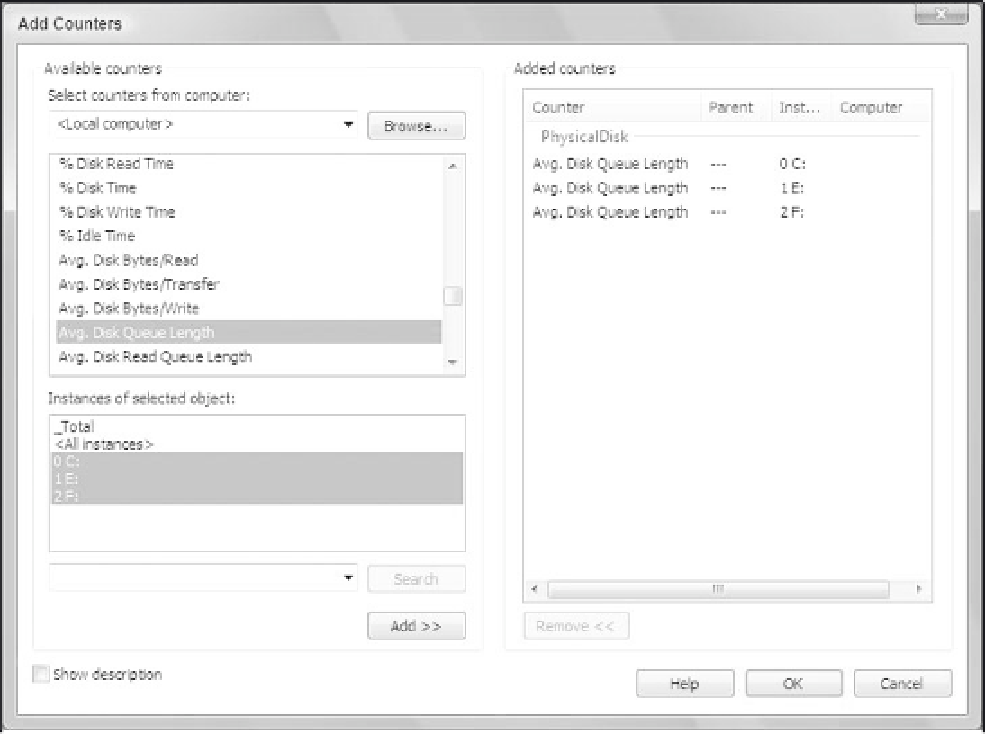

Search WWH ::

Custom Search