Databases Reference
In-Depth Information
varying these parameters, the results will be pretty uninteresting. However, you will do this later in the
chapter for the sake of completeness, and see just what the results look like.
Next you are going to see a more complex set of batch files that will exercise all of these options.
Best Practice
For each set of tests you run, create a new folder and copy all the test files into that
folder.
Give the folder a meaningful name so that when you come back in 2-3 years time, you
can still figure out what the test was for. For example:
C:
\
sqlio
\
tools
\
test 1 single disk sata raid controller
Then run the test from that folder, and all the result files will get put there.
Process all the test results into this folder, and use it to store any notes or additional
documentation about the particular I/O configuration you tested.
The following is the complete batch file used to run a single set of tests. In this case this is the set of tests
to vary the block size while keeping all other variables constant.
@echo off
rem SQLIO test E
rem CONSTANTS
rem Duration = 10s
rem Outstanding I/Os = 0
<
DEFAULT
>
rem Files = 1
rem File Size = 2GB
rem Threads = 1
rem VARIABLES
rem Block Size= 8,16,32,64,128,256,512,1024,2048,4096,8192
echo #Block Size 8,16,32,64,128,256,512,1024,2048,4096,8192 - 2GB file run for
10 seconds each.
if %1x == x goto Error
echo Test Drive %1:
if exist %1:
\
TestFileE.dat del %1:
\
TestFileE.dat
echo Create a 2GB file for testing
call sqlio.exe -kW -s120 -f64 -i512 -b64 -LS %1:
\
TestFileE.dat
echo Test for RANDOM WRITE
call sqlio -kW -s10 -frandom -t1 -b8 -LS %1:
\
TestFileE.dat
call sqlio -kW -s10 -frandom -t1 -b16 -LS %1:
\
TestFileE.dat
call sqlio -kW -s10 -frandom -t1 -b32 -LS %1:
\
TestFileE.dat
call sqlio -kW -s10 -frandom -t1 -b64 -LS %1:
\
TestFileE.dat
call sqlio -kW -s10 -frandom -t1 -b128 -LS %1:
\
TestFileE.dat
call sqlio -kW -s10 -frandom -t1 -b256 -LS %1:
\
TestFileE.dat
call sqlio -kW -s10 -frandom -t1 -b512 -LS %1:
\
TestFileE.dat
call sqlio -kW -s10 -frandom -t1 -b1024 -LS %1:
\
TestFileE.dat











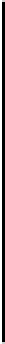

Search WWH ::

Custom Search