Databases Reference
In-Depth Information
Figure 2-2
Additional counters can be added using the toolbar icon with the plus symbol or by right-clicking
anywhere in the graph area and choosing Add Counters. When the Add Counters dialog box is
displayed, you'll first have to select the counter you're interested in adding. Then, depending on the
specific counter, you may also need to select a specific instance of an object.
Many counters contain an object called _TOTAL and another called
<
ALL INSTANCES
>
,andoften
other objects as well. It's important that you take note of which instance you're adding to a log, because
choosing the object that meets your monitoring needs is essential to getting meaningful data and making
the right decisions subsequently in your investigation. As an example consider the counter Physical Disk.
This counter contains more than 20 objects, and each object can be monitored as a total or on a per-disk
basis. Often you'll be working with servers that contain local disks and could also be attached to SAN or
NAS disk arrays. One of the counters used most commonly when attempting to identify whether disk
performance is acceptable is Average Disk Queue length. In the event that a disk subsystem becomes
slow or unresponsive, a queue of work items (typically disk read or write requests) will begin to form.










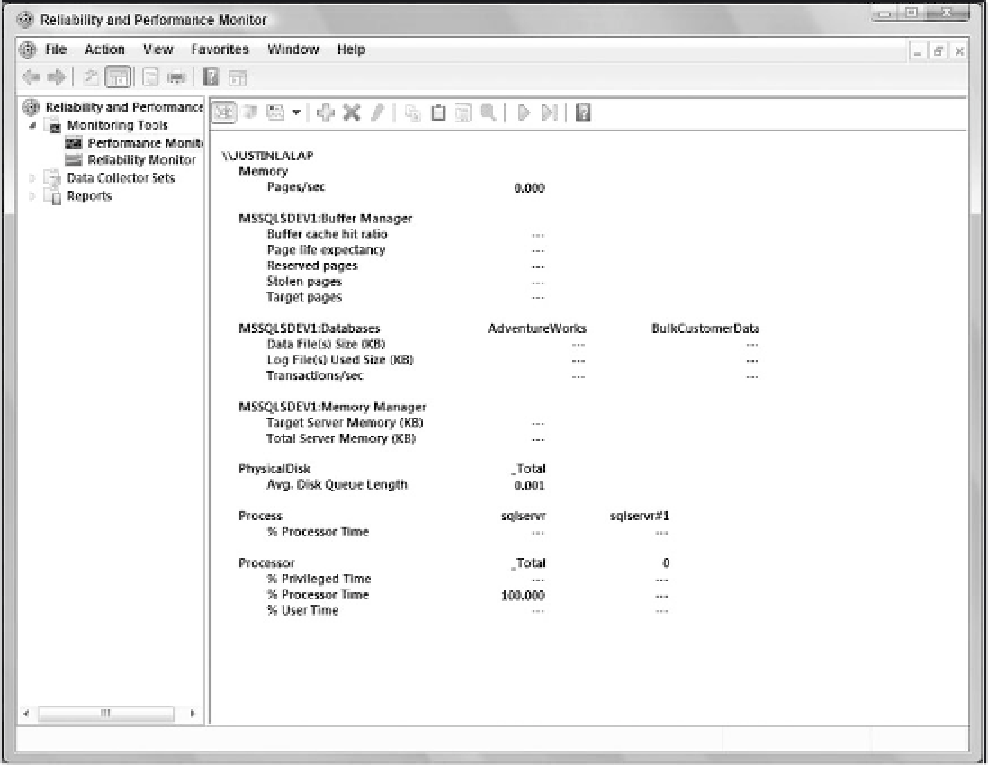

Search WWH ::

Custom Search