Databases Reference
In-Depth Information
Now just type SQLIO and you will see results as shown in Figure 12-4.
Figure 12-4
Without asking, SQLIO ran a test for you. It used a default set of parameters. It used these parameters
to create an 8MB file in the local directory and ran a single threaded read test using a 2 KB block size for
30 seconds on that file.
It is displaying the results from that test, and you can see at the bottom of the display two of the
results SQLIO can give you: the IOPS which was 115.03, and the MB/Sec which was 0.22.
Both of these numbers are pretty poor, but then this is on a desktop machine on the system disk while I
am writing this in Word, and listening to Windows Media Player stream music, and the OS is doing all
kinds of other things that consume disk I/O, so the numbers aren't really a good representation of the
potential performance possible from this particular disk.
On a dedicated disk that's not being used for anything other than SQL Server, the results you
get may still vary greatly. This is because the results you get on your disk will depend on the
following factors:
❑
The disks rotational speed, (5400, 7200, 10 K, 15 K rpm)
❑
How fast the heads can move from track to track
❑
How smart the on disk electronics are at getting the head from one location to the next
❑
How big a cache the disk has
❑
What interface is being used to connect the disk to the interface card (SCSI, SAS, SATA, ATA)
❑
The cache of your interface card
❑
Whether the disk is part of a RAID array
❑
How the RAID array is configured
❑
How efficient the driver is
❑
Howmany other disks are on that interface card
❑
What kind of system bus the computer has (PCI, PCI-X, PCI-Express)
❑
Howmany other cards are on the system bus
❑
What interface chipset the motherboard has
There are a lot of factors, all of which play a part in determining the performance of the disk subsystem
and which will alter the results you get.
Well, that was a good start, but now you really want to get SQLIO working for you. Have a look at
some of the arguments you can supply to SQLIO. Go back to the folder where you installed SQLIO, and
takesometimetoreadthe
readme.txt
file and the Using
sqlio.rtf
file.










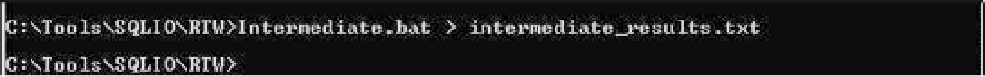

Search WWH ::

Custom Search