Databases Reference
In-Depth Information
To apply the changes, simply let DTA make them. When you select Apply Recommendations, DTA
asks if you want to run the script now or schedule it for some time in the future. Choose to make the
changes right away so you can see the immediate impact. While it's executing, DTA shows the status of
the changes, as you can see in Figure 11-10.
Figure 11-10
Next, go back and see how fast your queries are running. Start with the output of stats I/O and stats
time. Running the same script again now gives you the following results.
This is the cold run:
SQL Server parse and compile time:
CPU time = 0 ms, elapsed time = 1 ms.
SQL Server parse and compile time:
CPU time = 0 ms, elapsed time = 63 ms.
Table '#boys'.
Scan count 0, logical reads 1003, physical reads 0, read-ahead reads 0, lob logi-
cal reads 0, lob physical reads 0, lob read-ahead reads 0.
Table 'people'.










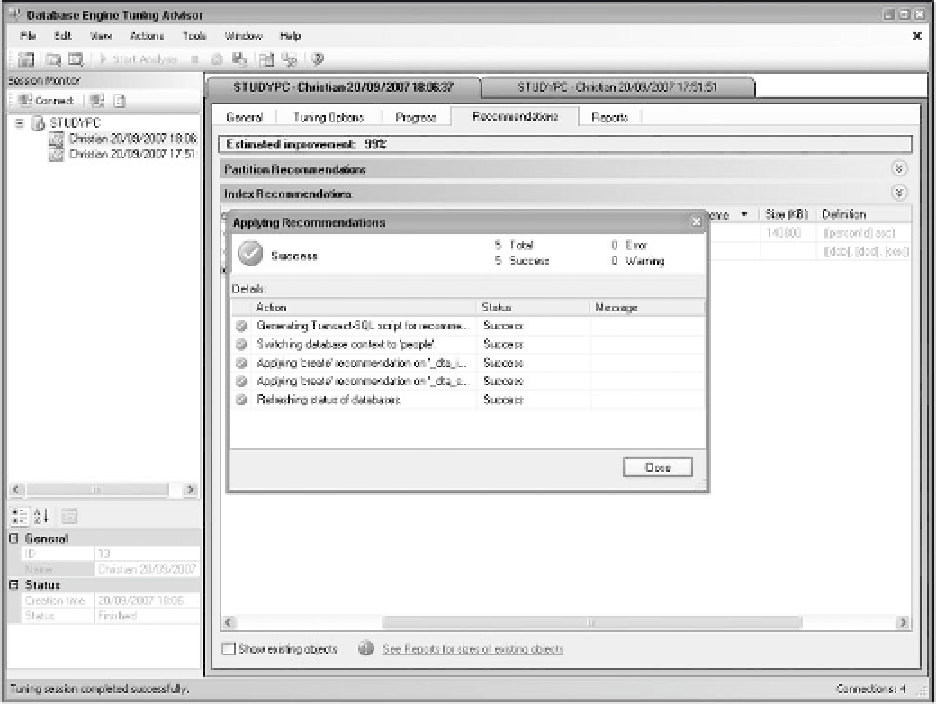

Search WWH ::

Custom Search