Databases Reference
In-Depth Information
Capturing, Measuring,
and Replaying a Workload
Using SQL Profiler
A system's performance can be measured at any time with any workload. A workload contains
rich data for a specific scenario and time period. In this chapter, a workload refers to SQL trace out-
put data that can be replayed by SQL 2005 Profiler. Analyzing trace events in a workload helps with
troubleshooting, performance tuning, and measuring database usage data for capacity planning.
Using SQL Profiler to capture, measure, and replay a workload provides an inexpensive approach
to establish and compare SQL Server performance baselines.
This chapter covers the necessary building blocks for using SQL Profiler to replay a workload.
After learning how to capture, measure, and replay a workload, you will walk through three usage
scenarios. The first scenario demonstrates a process using the Profiler's replay feature to measure
the overall performance gain for a workload. The second scenario compares the result of using
workload replays on different SQL server configurations. The last scenario demonstrates using
Profiler to send multiple workloads to a single server.
Capturing Workloads for Replay
Workload data contains what really happened in a SQL Server instance. With captured data, you
can analyze usage patterns of database objects and system resource consumptions for database
objects.
The scope of the workload should be specific. For example, a workload is configured for collecting
a specific database application daily load. The workload contents should be reasonably easy to
analyze by a person or by a computer program. The workload's file size should be easy to transport
through networks.









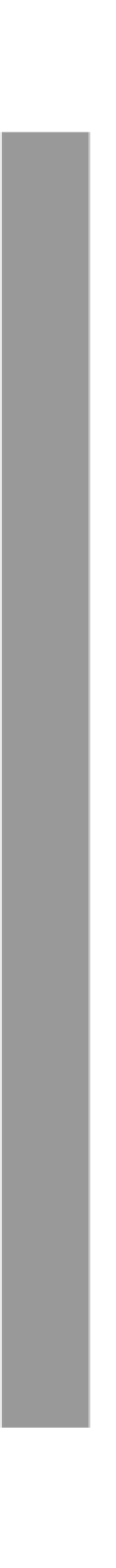
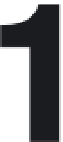

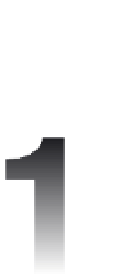

Search WWH ::

Custom Search