Databases Reference
In-Depth Information
<
ShowPlanXML xmlns="http://schemas.microsoft.com/sqlserver/2004/07/showplan"
Version="1.0" Build="9.00.1406.00"
>
<
BatchSequence
>
<
Batch
>
<
Statements
>
<
StmtSimple StatementText="SELECT	ProductID FROM	Sales
.SalesOrderDetail 
" StatementId="1" StatementCompId="1"
StatementType="SELECT" StatementSubTreeCost="0.303397"
StatementEstRows="121317" StatementOptmLevel="TRIVIAL"
>
<
StatementSetOptions QUOTED_IDENTIFIER="false" ARITHABORT="true"
CONCAT_NULL_YIELDS_NULL="false" ANSI_NULLS="false" ANSI_PADDING="false"
ANSI_WARNINGS="false" NUMERIC_ROUNDABORT="false" /
>
<
QueryPlan DegreeOfParallelism="0" CachedPlanSize="9"
>
<
RelOp NodeId="0" PhysicalOp="Index Scan" LogicalOp="Index Scan"
EstimateRows="121317" EstimateIO="0.169792" EstimateCPU="0.133606"
AvgRowSize="11" EstimatedTotalSubtreeCost="0.303397" Parallel="0"
EstimateRebinds="0" EstimateRewinds="0"
>
<
OutputList
>
<
ColumnReference Database="[AdventureWorks]" Schema="[Sales]"
Table="[SalesOrderDetail]" Column="ProductID" /
>
<
/OutputList
>
<
RunTimeInformation
>
<
RunTimeCountersPerThread Thread="0" ActualRows="121317"
ActualEndOfScans="1" ActualExecutions="1" /
>
<
/RunTimeInformation
>
<
IndexScan Ordered="0" ForcedIndex="0" NoExpandHint="0"
>
<
DefinedValues
>
<
DefinedValue
>
<
ColumnReference Database="[AdventureWorks]" Schema="[Sales]"
Table="[SalesOrderDetail]" Column="ProductID" /
>
<
/DefinedValue
>
<
/DefinedValues
>
<
Object Database="[AdventureWorks]" Schema="[Sales]"
Table="[SalesOrderDetail]" Index="[IX_SalesOrderDetail
_ProductID]" /
>
<
/IndexScan
>
<
/RelOp
>
<
/QueryPlan
>
<
/StmtSimple
>
<
/Statements
>
<
/Batch
>
<
/BatchSequence
>
<
/ShowPlanXML
>
Note that this result includes a section called RunTimeInformation. This section gives details about the
actual execution of the query.
Statistics Profile
When this option is enabled, SQL Server returns the same results as it does when using
SHOWPLAN_ALL. However, there are a couple of differences. First, this option will actually execute
the statements. Second, the results will include columns Rows and Executes. The Rows column gives the
actual (not an estimate) number of rows produced by the step. The Executes column gives the number of
times the step was executed.









Search WWH ::

Custom Search