Databases Reference
In-Depth Information
Finally, you can click the Include Actual Query Plan button on the toolbar (see Figure 9-3).
Figure 9-3
Figure 9-4 shows a typical query plan.
Figure 9-4
Note that execution plans cannot be generated for encrypted stored procedures, triggers,orifyourstored
procedure makes use of temporary tables.
Query Plan Essentials
Now that you've generated a plan, there is a lot to take in. First, know that graphical query plans are read
right to left, and generally bottom to top. Thus, the top-left step is the last step in the plan.
Here are a few things to keep in mind when looking at a graphical plan:
❑
Each step in the plan will be indicated by an icon. These icons have very specific meanings. The
following section contains the entire list of possible icons.
❑
Each step in the plan will receive a cost expressed as a percentage.
❑
The query plan will show an execution plan for every statement in the query pane. These plans
will be listed sequentially in the result pane. Each plan will have a cost relative to the batch. This
is expressed as a percentage.
❑
The steps are connected by arrows showing the order taken by the query when it was executed.
❑
Hovering the mouse over any of the steps shows a pop-up information box giving detailed infor-
mation about the specific step.










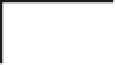



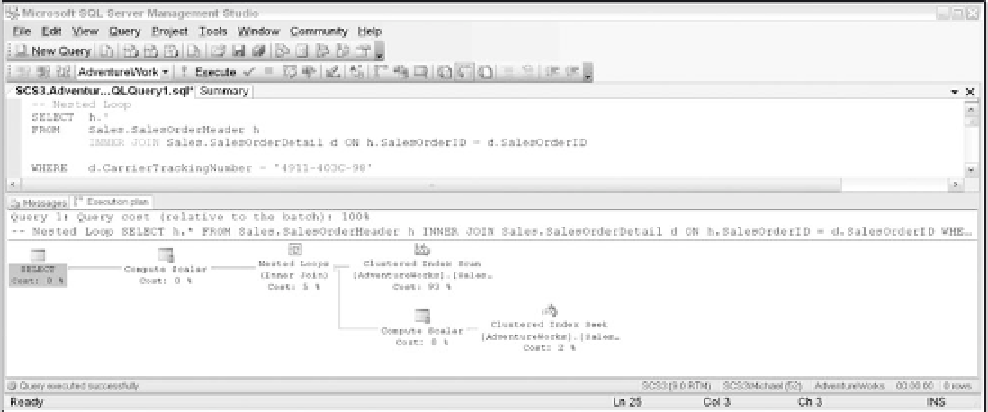

Search WWH ::

Custom Search