Databases Reference
In-Depth Information
Figure 7-1
Note that anybody who can connect to the server will be able to view these settings this way. However,
to change any of them, the user must have the ALTER SETTINGS permission. By default, a user with the
sysadmin or serveradmin fixed server role has this right.
InspectingServer SettingswithScripts
Another way to inspect server settings is to use scripts. You can use DMVs to get some of those settings,
but the best way to do it is through
sp_configure
.
Open a Query window, connect to the server in question, and enter the following command:
sp_configure
go










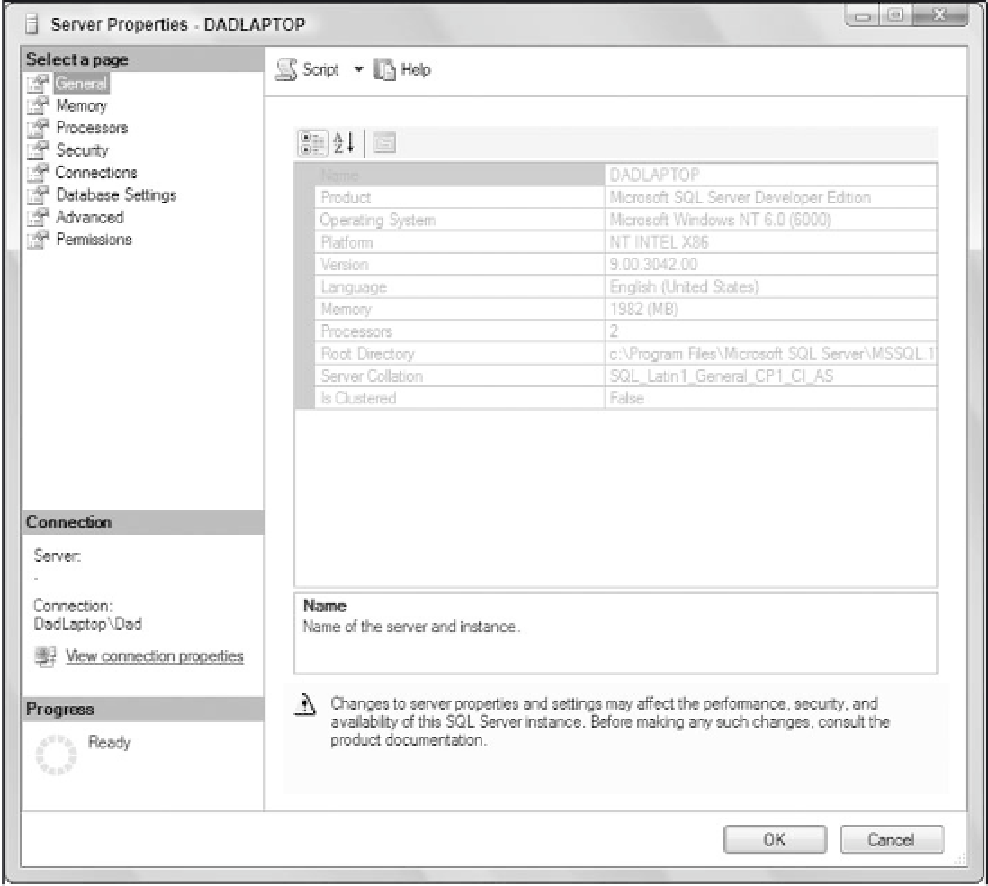

Search WWH ::

Custom Search