Databases Reference
In-Depth Information
Local memory access
Memory
System bus
CPU 0
CPU 1
CPU 2
CPU 3
Foreign memory acces (4
local)
×
NODE 0
Memory
System bus
CPU. .
CPU. .
. . .
CPU
n
NODE 1
Figure 6-13
You can see if SQL Server is using NUMA buy running the following query or checking the startup
messages in the SQL Server errorlog:
SELECT DISTINCT memory_node_id FROM sys.dm_os_memory_clerks
The query shows the number of memory nodes that SQL Server is using. If you return a zero then you're
only using one node and no NUMA. If you're running on an AMD processor, however, you might get an
unexpected result; all AMD processor architectures (as far as I'm aware) are implemented as NUMA, so
if you have a dual-core AMD and run the above script you'll see two NUMA nodes reported.
When an application isn't NUMA aware you can configure the server to emulate an SMP architec-
ture. This means that each node doesn't distinguish between local and foreign memory. We call this
interleaved-NUMA and it is illustrated in Figure 6-14.
Memory
Memory
CPU 0
CPU 1
CPU 2
CPU 3
CPU ...
CPU ...
CPU ...
CPU n
Foreign Memory
Local Memory
Figure 6-14
Best Practice
SQL Server 2000 should only use interleaved-NUMA. I see lots of customers with SMP
servers up to 16 processors and most go for NUMA when looking at 32
+
processors.
Soft NUMA
Soft NUMA is a SQL Server 2005 feature that was developed to help the Microsoft test teams to run use
case scenarios simulating NUMA hardware. It soon became apparent, however, that there were customer










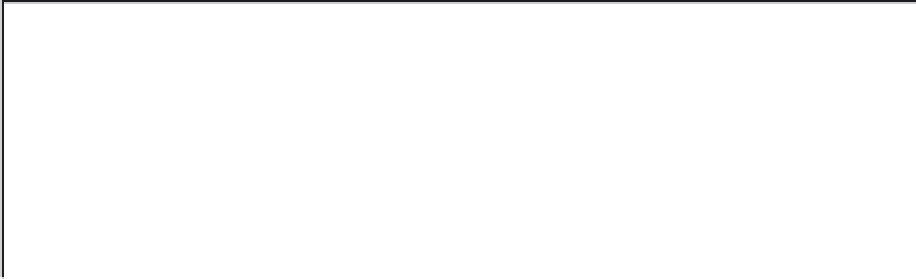

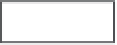
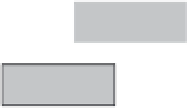
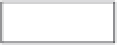
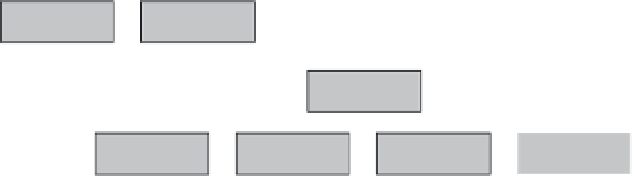
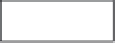
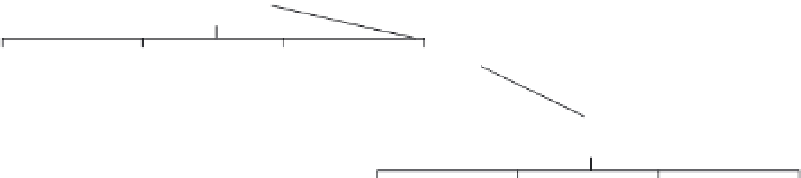
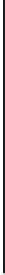

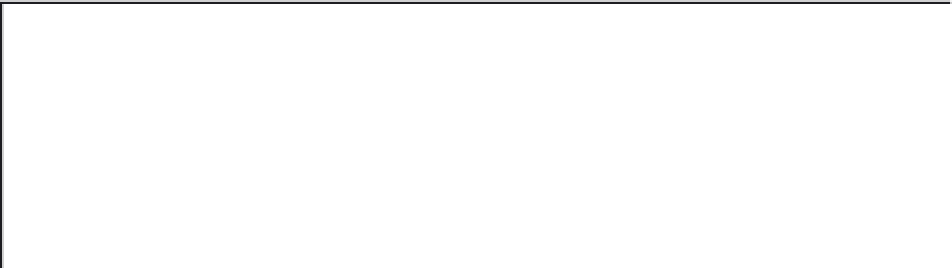
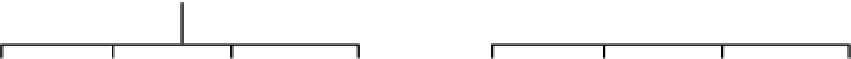



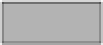
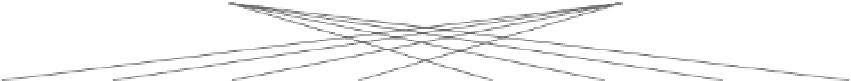



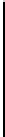

Search WWH ::

Custom Search