Databases Reference
In-Depth Information
HBA Drivers
There are two types of HBA driver available: SCSIPort and StorPort. SCSIPort is based on older
technology and will yield less performance and options than the newer StorPort drivers. You should
always use the latest drivers from your storage vendor and hopefully they will have a StorPort
driver available.
Best Practice
Use StorPort drivers instead of SCSIPort.
RAID
We won't spend too much time here on RAID because there are plenty of other topics that cover it in
detail but we will cover what RAID levels we recommend and why. Historically RAID5 is always recom-
mended for data files and RAID1 for log files. That still might be an option for you if you're limited on
disks or need to maximize available disk space.
RAID5 has relatively good performance because the data is striped and you have redundancy to the
effect that you can lose one disk and keep working with no loss of data. It manages to do this by creating
a parity bit so that all the drives together contain the information to rebuild a single disk but there is an
overhead to creating the parity that impacts performance. If you lose a disk all the other disks have to
work much harder, which can impact performance so much that it could be as crippling as if the server
was down.
RAID1 has good redundancy because the disk itself is mirrored, which means low overhead, but the
reason Microsoft recommended it for transaction logs was because a transaction log I/O pattern is mainly
sequential writes and the disk will write faster if the head is still in the correct position. The downside
to RAID1 is that you only really get the same performance as a single disk because all activity will be
serviced by one of mirrored pairs. There are exceptions where you can get controllers that allow some
reads to be serviced by the mirror, but that's not the case in most setups.
+
The most up-to-date recommendation is to use RAID10 (sometimes known as RAID1
0, which is not
+
the same as RAID 0
1) for both data files and transaction log files. RAID10 combines the availability
benefits of RAID1 (by first mirroring your writes) with the performance of RAID0 by striping your writes
across multiple disks after they've been mirrored. The downside of this is the number of physical drives
required to support it. You need an even number of drives and will lose half of the storage space to
support the mirrored data.
Best Practice
Use RAID10 for SQL Server data files and transaction log files. This is not the same as
RAID0
+
1, which provides less redundancy.
Database File Placement
This is a frequently raised topic these days primarily because of the widespread adoption of SANs with
very clever disk arrays. The recommendation used to be simple and it still is really, it's just harder to
follow than it used to be: ''Put your database data files, database log files, and TempDB on separate











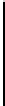


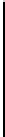

Search WWH ::

Custom Search