Databases Reference
In-Depth Information
Use these numbers to do the math for throughput for a 10 GB table:
A 2 GHz CPU with a throughput of 8 GB/Sec would read 10 GB of data in 1.2 seconds
❑
500 MHz memory with a throughput of 2 GB/Sec would read 10 GB of data in 5 seconds
❑
❑
Disks with a throughput of 40 MB/Sec would read 10 GB in 256 seconds
Graphically, this might look something like Figure 6-1.
RAM: 2 GB/sec
CPU: 8 GB/sec
Disk: 40 MB/sec
Figure 6-1
Unfortunately we can't draw the disk small enough or the CPU big enough to make this to-scale given
the relative difference between CPU speed and disk speed. The lesson here is that disk access is much
slower than memory access, which is slower than the CPU. So the key is to get as much data as you can
into memory, and then as much of that onto the CPU as you can.
With SQL Server there isn't much you can do to alter how much of your data is being operated on by the
CPU. That's controlled by the developers who wrote SQL Server. What you can do, however, is:
❑
Buy processors with larger cache and a higher clock speed (GHz).
❑
Add more memory at a faster speed.
❑
Design your storage sub-system to deliver the fastest performance possible within your
requirements for speed, capacity, and cost.
Now let's drill down further to help clarify these options.










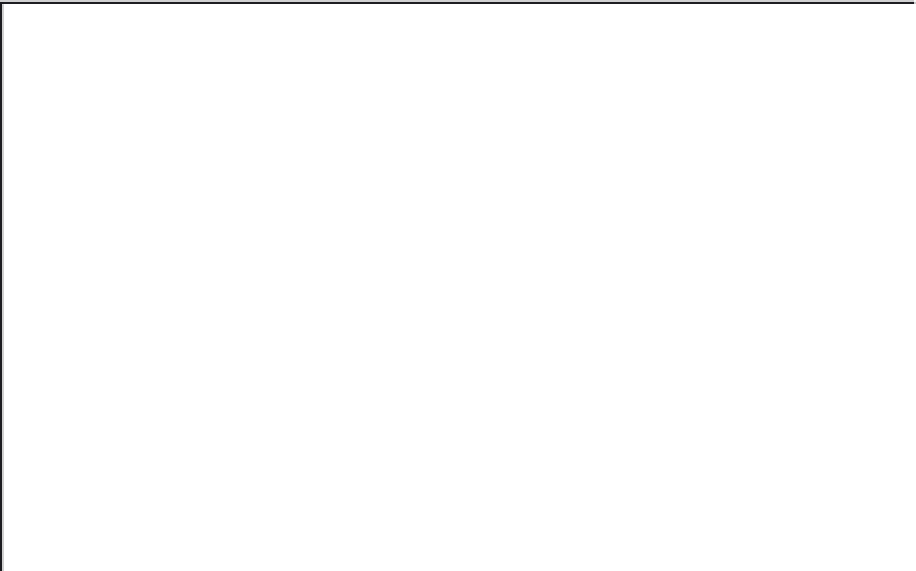
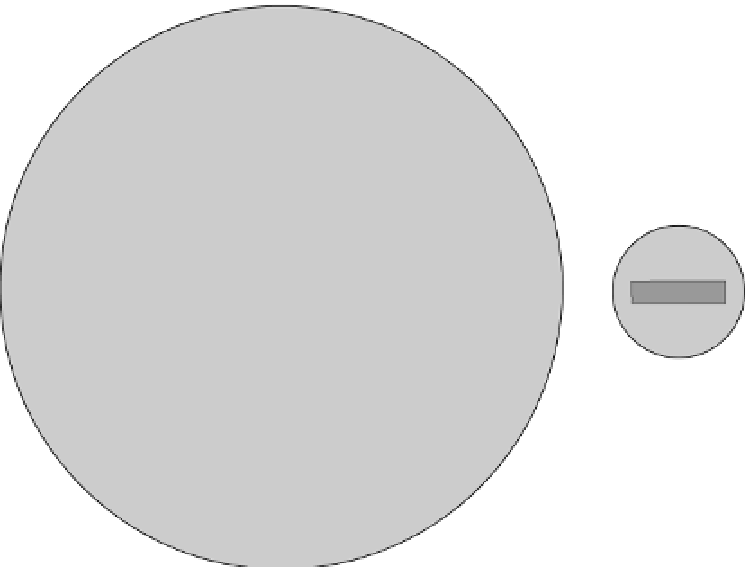





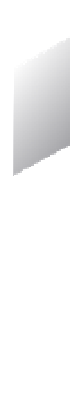
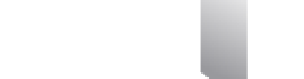



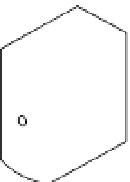







Search WWH ::

Custom Search