Databases Reference
In-Depth Information
The script begins by declaring the needed variables. The variable
@rc
is declared as a return code for
error handling purposes. The variable
@TraceID
will be used to store a number assigned by a new trace.
The variable
@DateTime
specifies the stop time of the trace. In this code, it is initialized at
'2007-05-14
09:15:00.000'
.Thevariable
@maxfilesize
specifies the maximum size in megabytes (MB) a trace file
can grow; it is initialized at a value of 5.
-- Create a Queue
declare @rc int
declare @TraceID int
declare @maxfilesize bigint
set @maxfilesize = 5
set @DateTime = '2007-05-14 09:15:00.000'
set @maxfilesize = 5
The next program statement is to create a new trace. The store procedure
sp_trace_create
creates a new
trace definition. There are several input and output parameters followed by the stored procedure:
exec @rc = sp_trace_create @TraceID output,
2,
N'c:
\
temp
\
myServerSideTraceOutput_CostlyQueries',
@maxfilesize,
@Datetime,
10
❑
@TraceID output:
An output returned by
sp_trace_create
. This trace identification number
will be used by other stored procedures in the script. It is used to identify a specific SQL Trace.
❑
2:
This corresponds to the second parameter,
@options
. The value 2 specifies that when the
max_file_size is reached, the current trace file will be closed and a new file will be created. All
new records will be written to the new file. The new file will have the same name as the previous
file, but an integer will be appended to indicate its sequence. For example, if the original trace file
is named
filename.trc
, the next trace file will be named
filename_1.trc
, and following that
trace file will be
filename_2.trc
,andsoon.
❑
N'c:
\
temp
\
myServerSideTraceOutput_CostlyQueries':
This corresponds to the
@trace_file
parameter. The trace file can be either a local directory (such as N 'C:\MSSQL\Trace\trace.trc')
or a UNC path (Uniform Naming Convention) to a shared drive (N'\Servername\Sharename\
Directory\trace.trc'). A local directory means that it resides on a monitored server.
❑
@maxfilesize:
The fourth parameter specifies the maximum size in megabytes (MB) a trace file
can grow. In the beginning of the script, it was initialized at 5 (set
@maxfilesize = 5
).
❑
@Datetime:
This corresponds to the fifth input parameter,
@stoptime
. How does a trace stop
time work? If NULL is specified, the trace will run until it is manually stopped or until the server
shuts down. If both
stop_time
and
max_file_size
are specified, and
TRACE_FILE_ROLLOVER
is not specified, the trace will stop when either the specified stop time or maximum file size is
reached. If
stop_time, max_file_size
,and
TRACE_FILE_ROLLOVER
are all specified, the trace
will stop at the specified stop time, assuming the trace does not fill up the drive first.
❑
10:
This corresponds to the last input parameter
max_rollover_filers
.Itspecifiesthemaxi-
mum number or trace files to be maintained with the same base file name.










Search WWH ::

Custom Search