Databases Reference
In-Depth Information
Serializable:
This serializes access to data and prevents all of the side effects by holding locks
for the duration of the transaction and effectively locking rows that don't even exist yet through
key range locks. This is the most isolated level and the most damaging to high concurrency.
❑
Snapshot:
The snapshot isolation level is the only optimistic isolation level available and uses
row versioning rather than locking. It prevents all of the previously mentioned side effects just
like serializable, but it does allow for an update conflict to occur that wouldn't if transactions
were run serially. This conflict occurs when data to be changed inside a snapshot transaction
is changed concurrently by another transaction. Detection occurs automatically and causes a
rollback of the snapshot transaction to prevent a lost update. Snapshot and row versioning will
be covered in more depth after looking at locking in more detail.
❑
Table 4-1 summarizes the isolation levels and possible anomalies.
Table 4-1: Isolation Levels and Possible Anomalies
Isolation
Dirty
Non-Repeatable
Phantom
Update
Concurrency
level
Read
Read
Read
Conflict
Model
Read Un-Committed
Yes
Yes
Yes
No
Pessimistic
Read Committed
1 - Locking
No
Yes
Yes
No
Pessimistic
2 - Snapshot
No
Yes
Yes
No
Optimistic
Repeatable Read
No
No
Yes
No
Pessimistic
Snapshot
No
No
No
Yes
Optimistic
Serializable
No
No
No
No
Pessimistic
To use a transaction isolation level other than the default read-committed, run the SET TRANSACTION
ISOLATION LEVEL T-SQL command. For example:
SET TRANSACTION ISOLATION LEVEL REPEATABLE READ
GO
Locks and Locking
Locks are necessary for concurrency in whatever model you choose (assuming you need to read
and
write to the database). SQL Server handles locks automatically for you. There are three basic levels of
granularity: row, page, and table. Which one SQL Server uses depends on the isolation level of the
transaction. Each lock acquired takes a certain amount of system resources, so there comes a point
at which it would be more efficient to use a single larger lock rather than many of locks of a smaller
granularity. When this occurs SQL Server will
escalate
the locks to a table lock.
The process is called lock escalation and it doesn't happen very frequently. When a single statement
within a transaction holds more than 5000 (roughly) locks on a single object, SQL Server will try to














Search WWH ::

Custom Search