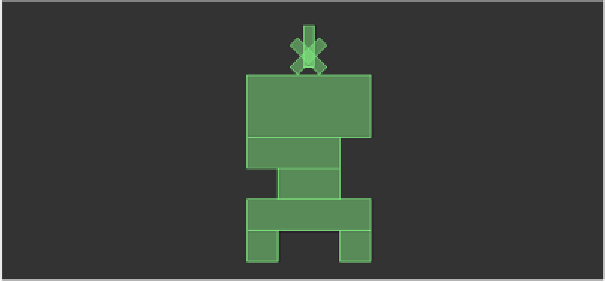Game Development Reference
In-Depth Information
6.
Then we can build the oriented box, update fixture shape, and add it to the
theIdol
body:
polygonShape.SetAsOrientedBox(bW.bH,boxPos,boxAngle);
fixtureDef.shape=polygonShape;
theIdol.CreateFixture(fixtureDef);
7. And finally, the
idol
function will look like the following code snippet:
private function idol(pX:Number,pY:Number):void{
var bodyDef:b2BodyDef=new b2BodyDef();
bodyDef.position.Set(pX/worldScale,pY/worldScale);
var polygonShape:b2PolygonShape=new b2PolygonShape();
polygonShape.SetAsBox(5/worldScale,20/worldScale);
var fixtureDef:b2FixtureDef=new b2FixtureDef();
fixtureDef.shape=polygonShape;
fixtureDef.density=1;
fixtureDef.restitution=0.4;
fixtureDef.friction=0.5;
var theIdol:b2Body=world.CreateBody(bodyDef);
theIdol.CreateFixture(fixtureDef);
var bW:Number=5/worldScale;
var bH:Number=20/worldScale;
var boxPos:b2Vec2=new b2Vec2(0,10/worldScale);
var boxAngle:Number=-Math.PI/4;
polygonShape.SetAsOrientedBox(bW,bH,boxPos,boxAngle);
fixtureDef.shape=polygonShape;
theIdol.CreateFixture(fixtureDef);
boxAngle=Math.PI/4;
polygonShape.SetAsOrientedBox(bW,bH,boxPos,boxAngle);
fixtureDef.shape=polygonShape;
theIdol.CreateFixture(fixtureDef);
}
8.
Test the movie to see how the idol now looks similar to our sketch: