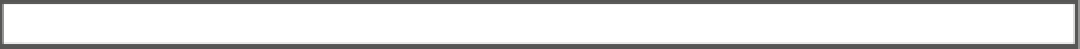Database Reference
In-Depth Information
In the alert.log of the first instance, you will notice the transactional shutdown, as mentioned in the step 5.
In addition, you will also notice that Oracle updated the timeout settings for active session to complete the
transactions. The command to look for in the log is the following:
ALTER SYSTEM SET shutdown_completion_timeout_mins=30 SCOPE=MEMORY;
When an active session can't complete the ongoing transaction within the defined timeout slot, the instance
shutdown transaction will be replaced by a shutdown abort, which will kill the still-active transactions without waiting
to complete.
While online database relocation is taking place, from the other window on the local node you can verify the
relocation status by executing a
srvctl status
command, as shown in the following example:
$ srvctl status database -d RONDB
Instance RONDB_1 is running on node rac1
Online relocation: ACTIVE
Source instance: RONDB_1 on rac1
Destination instance: RONDB_2 on rac2
The online database relocation status shows an ACTIVE status during relocation. Furthermore, the output gives
a clear idea about where the source and target instances are located and whether they are up and configured.
Now, have a look at the post-database online relocation verification by issuing the
srvctl c
ommand in this
next example:
$srvctl config database -d RONDB
Database unique name: RONDB
Database name: RONDB
...
Services: RONDB_MAIN
Type: RACOneNode
Online relocation timeout: 30
Instance name prefix: RONDB
Candidate servers: rac2,rac1
Database is administrator managed
the OMOtION UtILItY
In this section, I will briefly discuss the utility that used to perform the online database. the Omotion utility was
initially shipped with Oracle 11gR2 (11.2.0.1) on the Linux platform to support Oracle RAC One Node online
database migration between nodes in the same cluster. the utility indeed plays a significant role in online
instance movement from one node to another node with no downtime or disruption to the service availability.
In pre-11.2.0.2, the Omotion utility was explicitly used to perform an online instance movement between nodes
in the same cluster. Starting in 11.2.0.2, Omotion functionality is now part of the
srvctl relocate
command to
perform the instance relocation procedure.