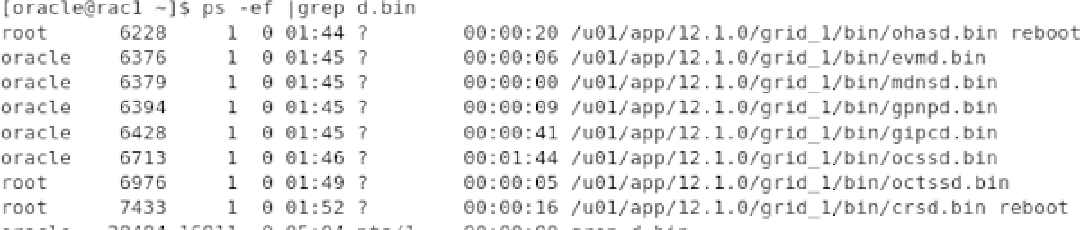Database Reference
In-Depth Information
clscfg: EXISTING configuration version 5 detected.
clscfg: version 5 is 11g Release 2.
Successfully accumulated necessary OCR keys.
Creating OCR keys for user 'root', privgrp 'root'..
Operation successful.
Start upgrade invoked..
Started to upgrade the Oracle Clusterware. This operation may take a few minutes.
Started to upgrade the OCR.
Started to upgrade the CSS.
The CSS was successfully upgraded.
Started to upgrade Oracle ASM.
Started to upgrade the CRS.
The CRS was successfully upgraded.
Successfully upgraded the Oracle Clusterware.
Oracle Clusterware operating version was successfully set to 12.1.0.0.2
2013/04/12 10:35:20 CLSRSC-325: Configure Oracle Grid Infrastructure for a Cluster ... succeeded
Post-Upgrade Tasks
After a Clusterware upgrade, quickly go through the following post-upgrade checklist to confirm success:
1.
Verify Cluster active/software versions.
2.
Ensure that the Clusterware daemons are started from the new Oracle 12c home, as shown
in Figure
13-11
.
Figure 13-11.
12c cluster output screenshot
3.
Verify the status of all cluster-critical resources using the following example:
$ ./crsctl stat res -t -init
------------------------------------------------------------------------------
NAME TARGET STATE SERVER STATE_DETAILS
------------------------------------------------------------------------------
Cluster Resources
------------------------------------------------------------------------------
ora.asm
1 ONLINE ONLINE rac1 Started
ora.cluster_interconnect.haip
1 ONLINE ONLINE rac1