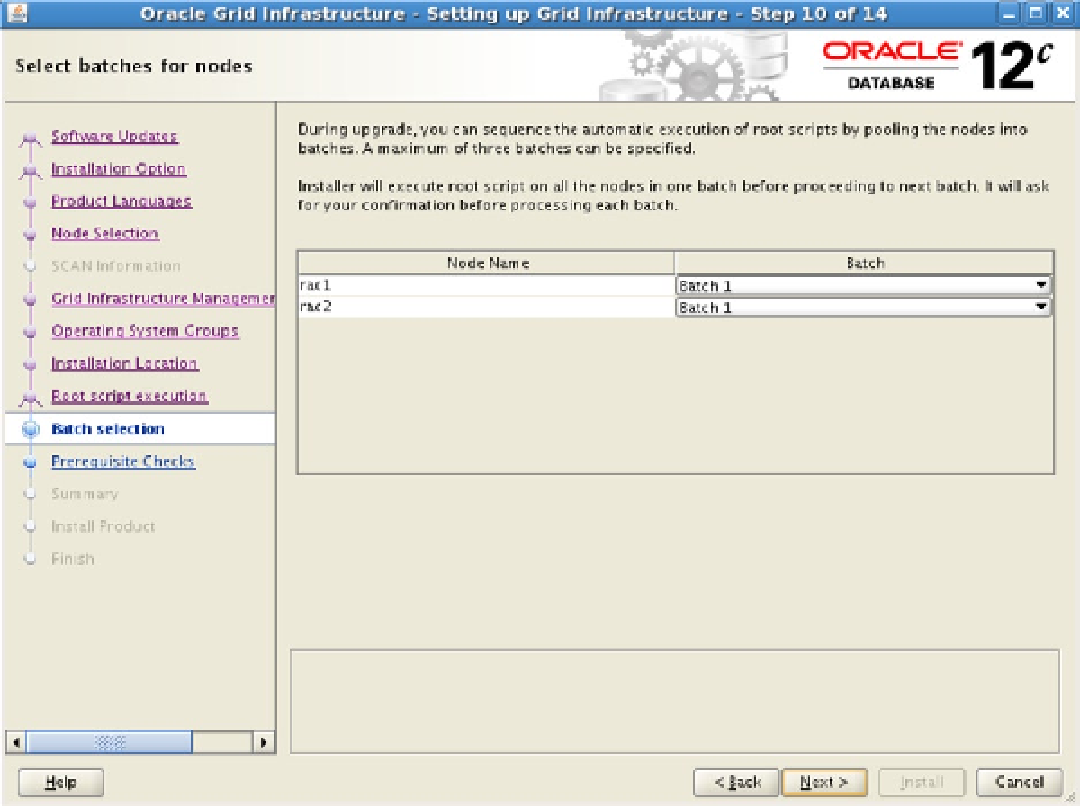Database Reference
In-Depth Information
Figure 13-6.
Select batches for nodes screenshot
13.
The Installer then performs the prerequisite verification checks and displays the result on
the
Prerequisite Checks
screen. Look for any verification failures and take appropriate
action before moving forward.
Review the
Summary
report, and if you find anything colored red, take the appropriate steps
and then proceed to the real action.
14.
15.
The Installer subsequently proceeds with the installation of Oracle 12c GI and other steps,
as shown in Figure
13-7
.