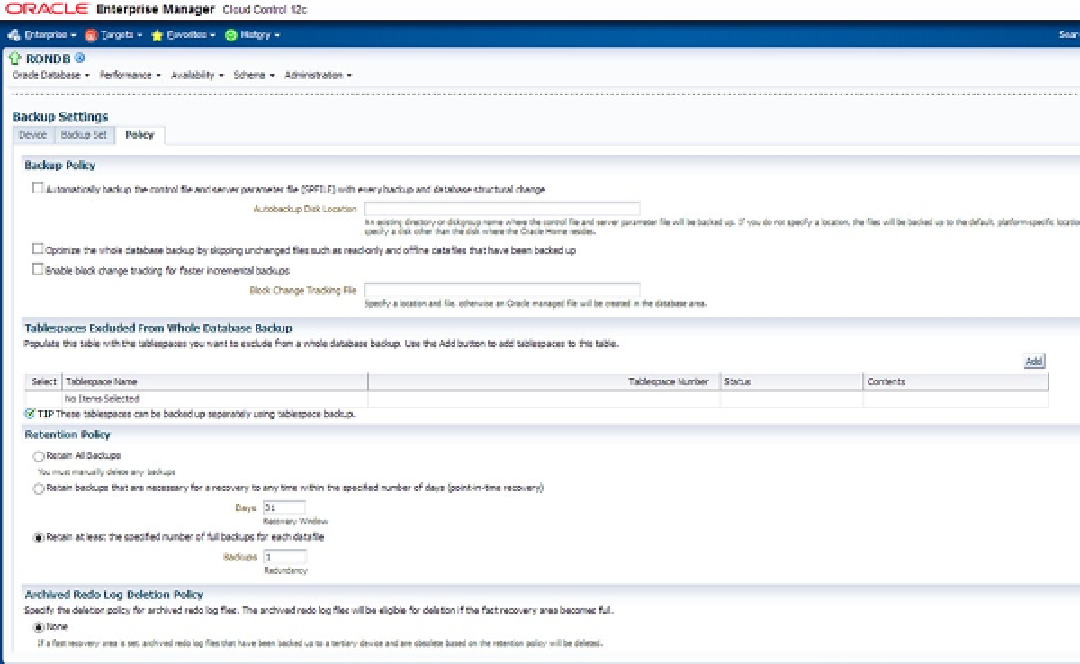Database Reference
In-Depth Information
The
Policy
tab (Figure
8-9
) offers the following settings:
•
Controlfile, SPFILE auto backup option on any structural changes and with every database
physical backup. In addition, you can specify the default destination for these auto backups.
•
Flexibility to skip the read only and offline datafiles that were backed up once.
•
Can turn on BCT feature to take faster incremental backups.
•
Tablespaces can be excluded as part of the complete database backups.
•
You can also set the retention policy for backups and archive logs according to your
requirements.
Figure 8-9.
OEM Cloud Control 12c Backup_setting_policy screen
Click the
OK
button at the bottom right to save all backup settings done in the preceding steps.
The
Recovery Settings
comes with options to adjust the Mean Time To Recovery (MTTR) values to enable the
fast-start checkpoint feature, which helps during instance/crash recovery. In addition, FRA settings can be managed
and adjusted. Click the Apply initialization parameter option to save changes in SPFILE only. To apply the change
with immediate effect, click the Apply button displayed at the bottom right. For all details, see Figure
8-10
.