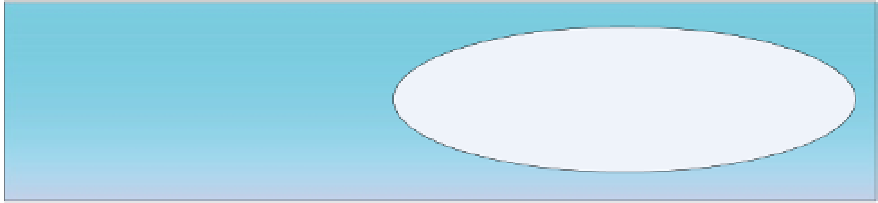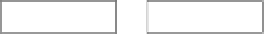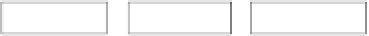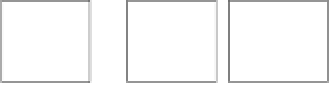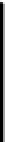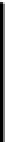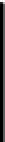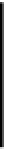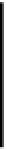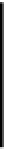Database Reference
In-Depth Information
2.
In Oracle 11gR2, Oracle ACFS provided support for non-database files and didn't support
database files. This limitation has been removed in Oracle 12c. With Oracle 12c, Oracle
ACFS provides support for all the database files for Oracle Database 12cR1 except for data
files and redo logs in an Oracle Restart configuration and database files on Windows. Oracle
ACFS on Windows supports only RMAN backups, archive logs, and data pump dumpsets.
3.
Oracle ACFS supports Oracle Database home files for Oracle Database release 11gR2 or
higher. However, it doesn't support any files associated with the management of Oracle
ASM. It doesn't support Oracle Grid Infrastructure home, which should be stored in the
local disk in each RAC node.
4.
Starting with 11.2.03, Oracle ACFS supports the RMAN backups archive logs
(ARCGIVELOG file type) and data pump dump sets (DUMPSET file type).
In Oracle 12cR1, Oracle ACFS supports all database files for Oracle Database 12cR1, except for data files and redo
logs in an Oracle Restart configuration. It also doesn't support data files for Oracle 12cR1 on Windows. Like Oracle
ASM, Oracle ACFS is based on the Oracle ASM technology. Since Oracle ACFS files are stored in the Oracle ASM
diskgroup, ACFS leverages data reliability through redundancy and mirroring within the diskgroup and also benefits
from I/O load balancing through data striping among the ASM disks. Oracle ACFS is a cluster file system which can
be accessed from all nodes of a cluster. Some of the use cases of this cluster file system include the shared Oracle RAC
Database home and other applications' binaries and files that need to be shared by multiple hosts.
Unlike Oracle Database files in Oracle ASM, which are created in an ASM diskgroup directly, Oracle ACFS is based
on ASM volumes which are created in an Oracle ASM diskgroup. These volumes are equivalent to the “logical volume”
in Linux. Like the LVM (Logical Volume Manager), which provides logical volume management in Linux, starting with
Oracle 11gR2, a new feature called Oracle ASM Dynamic Volume Manager (ADVM) was introduced to manage ASM
volumes and also to provide the standard device driver interface to file systems such as ACFS, OCFS2, and regular ext3fs.
Figure
5-12
shows an example of ASM diskgroup configuration. In this example, there are two ASM diskgroups
in ASM: DATADG and ACFSDG. The diskgroup DATADG is for the Oracle Database files and Oracle Clusterware OCR
and voting disk files. Two databases, namely, RACDB1 and RACDB2, store the database files in two directories of the
ASM file system in the diskgroup 'DATADG':
+DATADG/RACDB2/
+DATADG/RACDB2/
ASM Cluster File System(ACFS)
/acfs1
/acfs2
/acfs3
RAC
DB1
RAC
DB2
Cluster
ware
ADVM
ASM
Volume
ASM
Volume
ASM
Volume
DATADG
ASM
Volume
ASM
Volume
ACFSDG
Oracle ASM
ASM Disks
ASM Disks
Figure 5-12.
Oracle ASM and Oracle ACFS