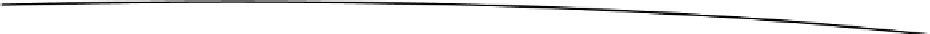Game Development Reference
In-Depth Information
Adding more APKs here is as simple as clicking Upload APK. When it's time to upgrade,
remember that you can only have one active APK with the same exact set of feature support, so
make sure to deactivate your old APK before finishing.
Publish!
Switching back to the Product details tab, the last few things you will specify are your contact
information, your consent to the Android Content Guidelines (linked on the same page—read them),
and confirmation that your application complies with all U.S. export laws, which is a safe bet if your
game is a standard Android app.
After providing all of that information, it's time to click the huge Publish button at the bottom
of the page and make your game available to millions of people around the globe! There is no
review process, so after an hour or two of server propagation time, your game will come online
for all of the supported devices in the Google Play store.
More On The Developer Console
Once your game is published on Google Play, you will want to keep track of its status. How
many people have downloaded it so far? Have there been crashes? What are the users saying?
You can check all this out in the Android Developer Console (see Figure
15-6
).
For each of your published applications, you can get a few pieces of information:
�?�
Overall rating of your game and number of ratings
�?�
Comments made by users (just click the Comments link for the respective
application)
�?�
Number of times your application has been installed
�?�
Number of active installs of your application
�?�
Error reports
The error reports are of special interest to us. Figure
15-11
shows the error reports received for
the game Antigen: Outbreak.