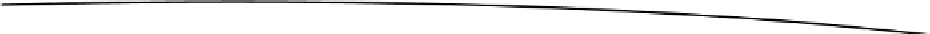Game Development Reference
In-Depth Information
Useful Third-Party Tools
The Android SDK and ADT may provide a whole lot of functionality, but there are a number
of very useful third-party tools, some of which are listed next, that can help you later in your
development. These tools do things like watch your CPU usage, tell you about your OpenGL
rendering, help you to find bottlenecks in memory or file access, and more. You will need to
match the chip in your device to the tool provided by the chip manufacturer. The following list
includes the manufacturer and URL to help you with that matching. In no particular order:
Adreno Profiler
: Used on Qualcomm/Snapdragon devices (HTC primarily, but
many others);
https://developer.qualcomm.com/mobile-development/mobile-technologies/
gaming-graphics-optimization-adreno/tools-and-resources
PVRTune/PVRTrace
: Used on PowerVR chips (Samsung, LG, and others);
http://www.imgtec.com/powervr/insider/powervr-utilities.asp
NVidia PerfHUD ES
: Used on Tegra chips (LG, Samsung, Motorola, and others);
We're not going into the details of installing or using these tools, but when you're ready to get
serious about your game's performance, make sure to circle back around to this section and dig in.
Summary
The Android development environment can be a bit intimidating at times. Luckily, you need only
a subset of the available options to get started, and the “Using ADB� section toward the end of
the chapter should have given you enough information to get started with some basic coding.
The big lesson to take away from this chapter is how the pieces fit together. The JDK and the
Android SDK provide the basis for all Android development. They offer the tools to compile,
deploy, and run applications on emulator instances and devices. To speed up development, we
use Eclipse along with the ADT plug-in, which does all the hard work we'd otherwise have to do
on the command line with the JDK and SDK tools. Eclipse itself is built on a few core concepts:
workspaces, which manage projects; views, which provide specific functionality, such as source
editing or LogCat output; perspectives, which tie together views for specific tasks such as
debugging; and Run and Debug configurations, which allow you to specify the startup settings
used when you run or debug applications.
The secret to mastering all this is practice, as dull as that may sound. Throughout the topic, we'll
implement several projects that should make you more comfortable with the Android development
environment. At the end of the day, though, it is up to you to take it all one step further.
With all this information, you can move on to the reason you're reading this topic in the first
place: developing games.