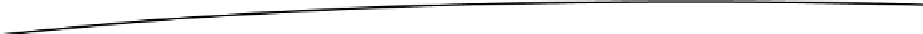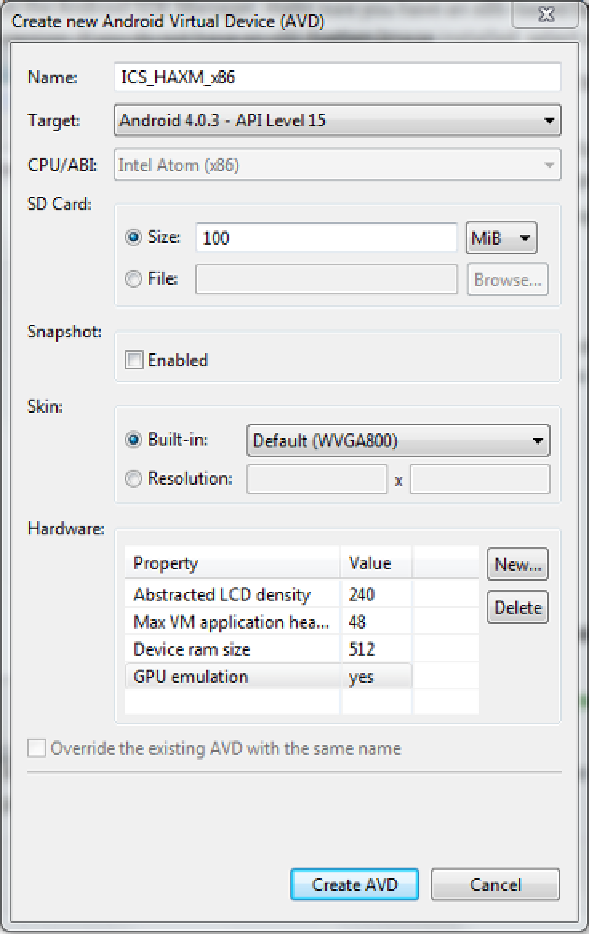Game Development Reference
In-Depth Information
Figure 2-9.
Creating the x86 AVD with GPU emulation enabled
Now that you are armed with your new emulator image, we need to let you in on a few caveats.
While testing, we had some mixed results. The image in Figure
2-10
is from a 2D game that uses
OpenGL 1.1 multitexturing to get a subtle lighting effect on the characters. If you look closely
at this image, you'll see that the enemy faces are sideways and upside down. Proper rendering
always has them right-side up, so that's definitely a bug. Another, more complex game simply
crashed and wouldn't run. This isn't to say the hardware accelerated AVD is not useful, because
for more basic rendering, it may work just fine, and if you notice the number 61 in the
bottom-right corner, that basically means it's running 60 frames per second (FPS)—a new record
for GL on the Android emulator on this test PC!