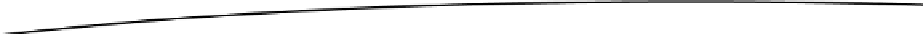Game Development Reference
In-Depth Information
The image in Figure
9-11
is 96×32 pixels, and each frame is 32×32 pixels.
Not a lot has to be said about the spring image in Figure
9-12
. The spring just sits there happily
in the center of the image. The image is 32×32 pixels.
Figure 9-12.
The spring
The castle in Figure
9-13
is also not animated. It is bigger than the other objects (64×64 pixels).
Figure 9-13.
The castle
The platform in Figure
9-14
(64x64 pixels) has four animation frames. According to our game
mechanics, some platforms will be pulverized when Bob hits them. We'll play back the full
animation of the platform in that case once. For static platforms, we'll just use the first frame.
Figure 9-14.
The platform and its animation frames
Texture Atlas to the Rescue
Now that we've identified all the graphical assets in our game, we need to discuss their textures.
We already talked about how textures need to have power-of-two widths and heights. Our
background image and all the help screens have a size of 320×480 pixels. We'll store those in
512×512-pixel images so that we can load them as textures. That's already six textures.