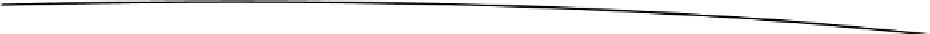Game Development Reference
In-Depth Information
SDK add-ons
: Add-ons are usually external libraries and tools that are not
specific to a platform. Some examples are the Google APIs that allow you to
integrate Google Maps in your application.
USB driver for Windows
: This driver is necessary for running and debugging
your application on a physical device on Windows. On Mac OS X and Linux, you
don't need a special driver.
Samples
: For each platform, there's also a set of platform-specific samples.
These are great resources for seeing how to achieve specific goals with the
Android runtime library.
Documentation
: This is a local copy of the documentation for the latest Android
framework API.
Being the greedy developers we are, we want to install all of these components to have the
full set of this functionality at our disposal. Thus, first we have to start the SDK manager. On
Windows, there's an executable called
SDK manager.exe
in the root directory of the SDK. On
Linux and Mac OS X, you simply start the script
android
in the
tools
directory of the SDK.
Upon first startup, the SDK manager will connect to the package server and fetch a list of
available packages. The manager will then present you with the dialog shown in Figure
2-1
,
which allows you to install individual packages. Simply click the New link next to Select, and
then click the Install button. You'll be presented with a dialog that asks you to acknowledge the
installation. Check the Accept All check box, and then click the Install button again. Next, make
yourself a nice cup of tea or coffee. The manager will take a while to install all the packages. The
installer might ask you to provide login credentials for certain packages. You can safely ignore
those and just click Cancel.