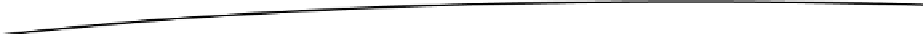Game Development Reference
In-Depth Information
All that's left is to put our game code into the
com.badlogic.androidgames.mrnom
package of the
Eclipse project!
MrNomGame: The Main Activity
Our application needs a main entry point, also known as the default
Activity
on Android.
We will call this default
Activity MrNomGame
and let it derive from
AndroidGame
, the class we
implemented in Chapter 5 to run our game. It will be responsible for creating and running our
first screen later on. Listing 6-1 shows our
MrNomGame
class.
Listing 6-1. MrNomGame.java; Our Main Activity/Game Hybrid
package
com.badlogic.androidgames.mrnom;
import
com.badlogic.androidgames.framework.Screen;
import
com.badlogic.androidgames.framework.impl.AndroidGame;
public class
MrNomGame
extends
AndroidGame {
public
Screen getStartScreen() {
return
new
LoadingScreen(
this
);
}
}
All we need to do is derive from
AndroidGame
and implement the
getStartScreen()
method,
which will return an instance of the
LoadingScreen
class (which we'll implement in a minute).
Remember, this will get us started with all the things we need for our game, from setting up the
different modules for audio, graphics, input, and file I/O to starting the main loop thread. Pretty
easy, huh?
Assets: A Convenient Asset Store
The loading screen will load all the assets of our game. But where do we store them? To store
them, we'll do something that is not seen very often in Java land: we'll create a class that has
a ton of public static members that hold all the
Pixmap
s and
Sound
s that we've loaded from the
assets. Listing 6-2 shows that class.
Listing 6-2. Assets.java; Holding All of Our Pixmaps and Sounds for Easy Access
package
com.badlogic.androidgames.mrnom;
import
com.badlogic.androidgames.framework.Pixmap;
import
com.badlogic.androidgames.framework.Sound;
public class
Assets {
public static
Pixmap
background
;
public static
Pixmap
logo
;