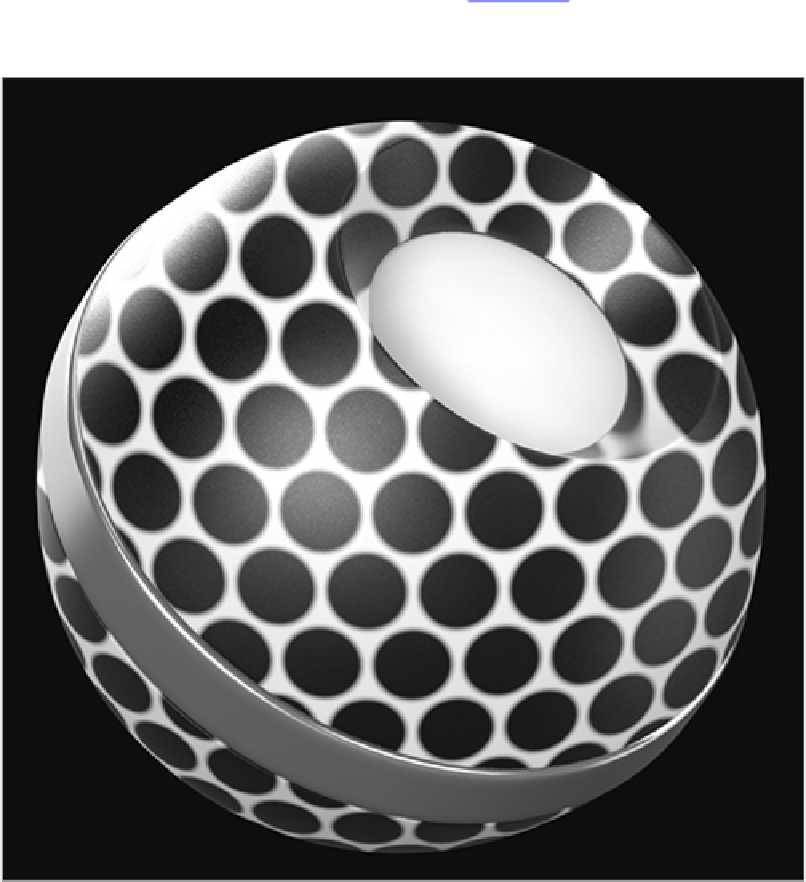Graphics Reference
In-Depth Information
face, which often do not follow a direct grid pattern.
Figure 3-13
shows this hexagon version of the Dots
texture.
Figure 3-13:
Hexagonal Dots texture
Grid
For the most part, the Grid texture contains options that are found in the other procedural textures discussed
thus far. You can set Line Color, Filler Color, and their corresponding alpha amounts, which adjust the trans-
parency of the element. There are settings for Line Width and Transition Width, and also controls for Bias
and Gain. The Type menu allows access to grids that are Square, Hexagonal, and Cube. These options work
similarly to the other textures already presented. In addition to these types of grid textures, the Grid texture
adds Triangle (which consists of interlocking triangles) and Line (which projects lines on any one axis).
Fig-
ure 3-14
shows the triangle Grid texture.