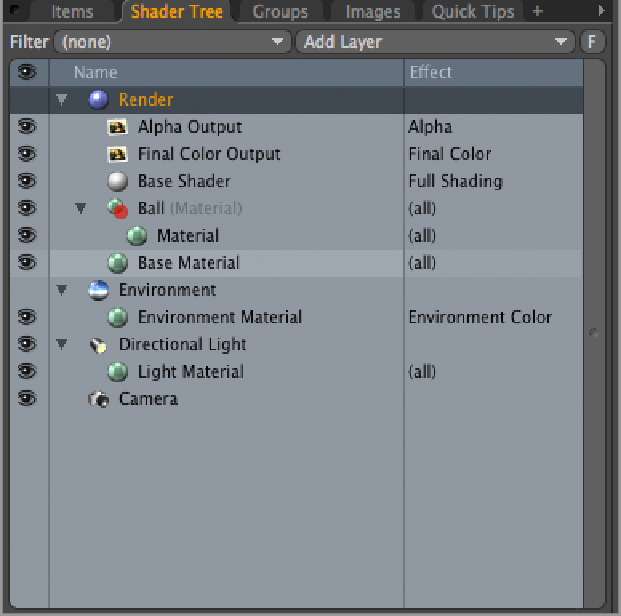Graphics Reference
In-Depth Information
Render
The Render setting is the largest part of the Shader Tree. This setting contains Render Outputs (Alpha and
Final Color by default), Shaders, Materials, and Textures. The Render Outputs option determines what im-
ages will be created when the final render is completed and can be an extremely powerful tool for creating
complex edits after the image is rendered. Shaders handle the way light interacts with the scene and how
the scene is rendered, and gives some fine-tuned control over scene rendering. Materials can be placed indi-
vidually or in groups with textures. Textures can be mathematical or image-based and provide added detail
to surfaces.
Clicking the Add Layer menu enables you to place additional layers. This menu includes categories for
various types of textures, materials, shaders, and grouping options. There is no limit to the number of layers
that can be added. However, when using many layers, it is often best to group items for better organization.
Building layered materials will allow you to have a great deal of freedom and power to create any type of
surface.
Environment
The Environment setting gives access to the background of your scene. The environment exists like a sphere
that is infinitely far from the rest of the scene. By default, the environment consists of a gradient that has
values shifting from up (positive Y direction) to down (negative Y). The gradient can be changed from four