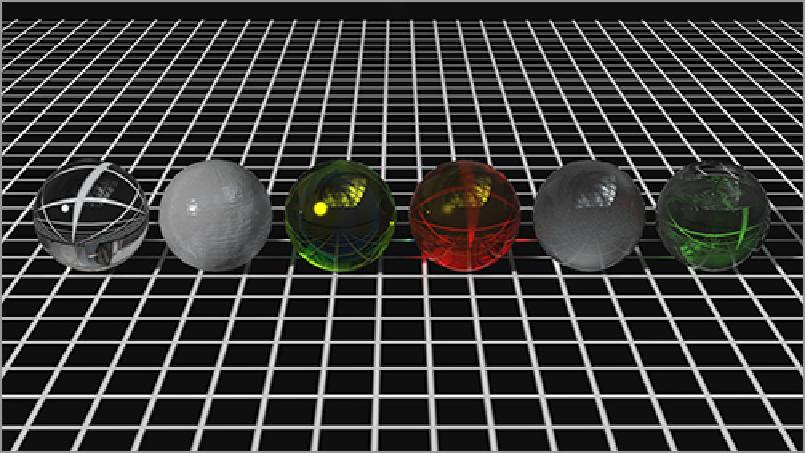Graphics Reference
In-Depth Information
a higher setting will result in a better quality with an increase in render time. This is a calculation-intensive
effect, so it should be handled carefully.
Dissolve Amount controls the overall opacity of the entire material. This includes all settings, and unlike
transparency, can make an entire object disappear. Setting Transparent Amount to 100% will leave refrac-
tions, specularity, any diffuse color, or reflection, but a setting of 100% in Dissolve Amount will make the
material completely invisible.
Figure 3-9
shows some of the effects of transparency settings.
Figure 3-9:
The effect of various transparency settings
Subsurface Scattering
Some objects allow light to pass through without being transparent. This allows light values to be seen
through the surface but will not show details on the other side. This translucent effect is often found in cloth,
wax, skin, and many other surfaces. The reason for this effect is that when light hits a surface, it penetrates
the material, but instead of passing straight through (or bending as with refraction), it is scattered in many
directions. This physical phenomenon is known as
subsurface scattering
(or SSS for short).
Just as with transparency, an amount and color can be set for the effect. The Scattering Distance works
much like Absorption Distance but sets the distance that light can penetrate a surface. Very slight values
in this field will increase the perceived scale of the object, while higher values will make an object appear
much smaller. A setting of 0 mm will result in simple translucency that is unaffected by the thickness of
the object. The Front Weighting setting controls the amount of light that is bounced back toward the viewer.
High values in this setting will cause most of the light to be scattered toward the front of the object and cause
the Subsurface Color to appear relatively evenly across the surface. Low values will result in the Subsurface
Color staying near the edges of the object. The Samples option works the same as with other quality settings.
The final check box, Same Surface Only, will not calculate the effect on geometry with different materials
applied. This can increase speed when selected but will result in problems with intersecting geometry.
Luminosity