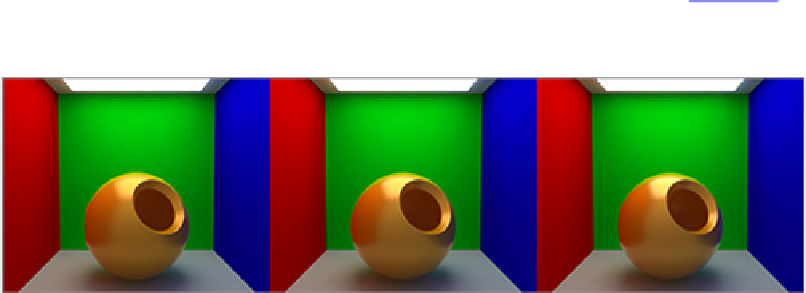Graphics Reference
In-Depth Information
and highly reflective coat that gives the paint job its crisp, reflective appearance.
Figure 3-7
shows the effect
of Clearcoat Amount on a surface.
Figure 3-7:
The Clearcoat effect set to 0% (left), 50% (center), and 100% (right)
The Surface Normal section affects the physical roughness of the material. The roughness created in this
section is more like the visible unevenness on a surface. The Bump Amplitude option sets how strong bump
materials appear. Displacement Distance sets the actual distance that a displacement map can be raised from
the surface of the material. Once again, I cover this in depth later, but
bump
refers to a surface trick that
makes the surface appear to have depth without actually adding to the amount of polygons in the scene. Dis-
placement adds detail (and polygons) to the surface. These two options represent a typical trade-off between
quality and speed. Displacements look more realistic on many surfaces but take longer to render. In many
cases, a well-designed bump map will save valuable resources and still achieve the desired effect.
The Smoothing option makes shading even across polygons. When set to 100%, this option makes all
polygons appear as one surface. A setting of 0% shows all of the individual polygons on the model and gives
a faceted look. The Smoothing Angle is the threshold for smoothing to occur. If the angle between polygons
is less than the smoothing angle, the polygons will be smoothed. Sharper angles will result in the appearance
of a crease in the surface. Finally, selecting the Double Sided check box enables you to see both sides of a
polygon. When this is not selected, polygons appear to be invisible when viewed from the back.
Material Trans Settings
While the Material Ref settings handle light bouncing off the surface, the Material Trans settings deal with,
essentially, everything else (see
Figure 3-8
). We will consider each of these headings individually because
the way light penetrates a surface can produce very different effects.
Figure 3-8:
Material Trans properties