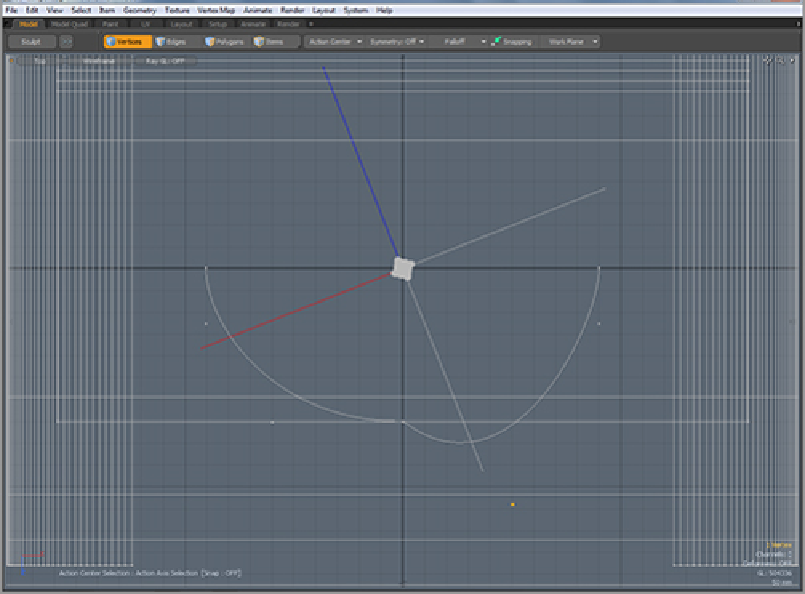Graphics Reference
In-Depth Information
The broken handles are easily fixed by using a simple technique. To properly edit a Bezier curve, follow
these steps:
1.
Select all of the vertices related to the control point you wish to edit (the control point and the two
handle vertices).
2.
Set the Action Center to Selection.
3.
Use the Move tool to position the control point.
4.
Use the Rotate tool to adjust the orientation of the control point.
5.
Use the Scale tool to adjust the tension of the curve around the control point.
The first thing you will notice is that the curve was created at the Y = 0 position. Select all of the vertices
related to the curve and move it up to a Y position around the middle of the bottle. Spend a few moments
adjusting the curve so that the path arcs upward in the middle and then back down at the end, as shown in
Figure 13-22:
The finished path for the camera to follow