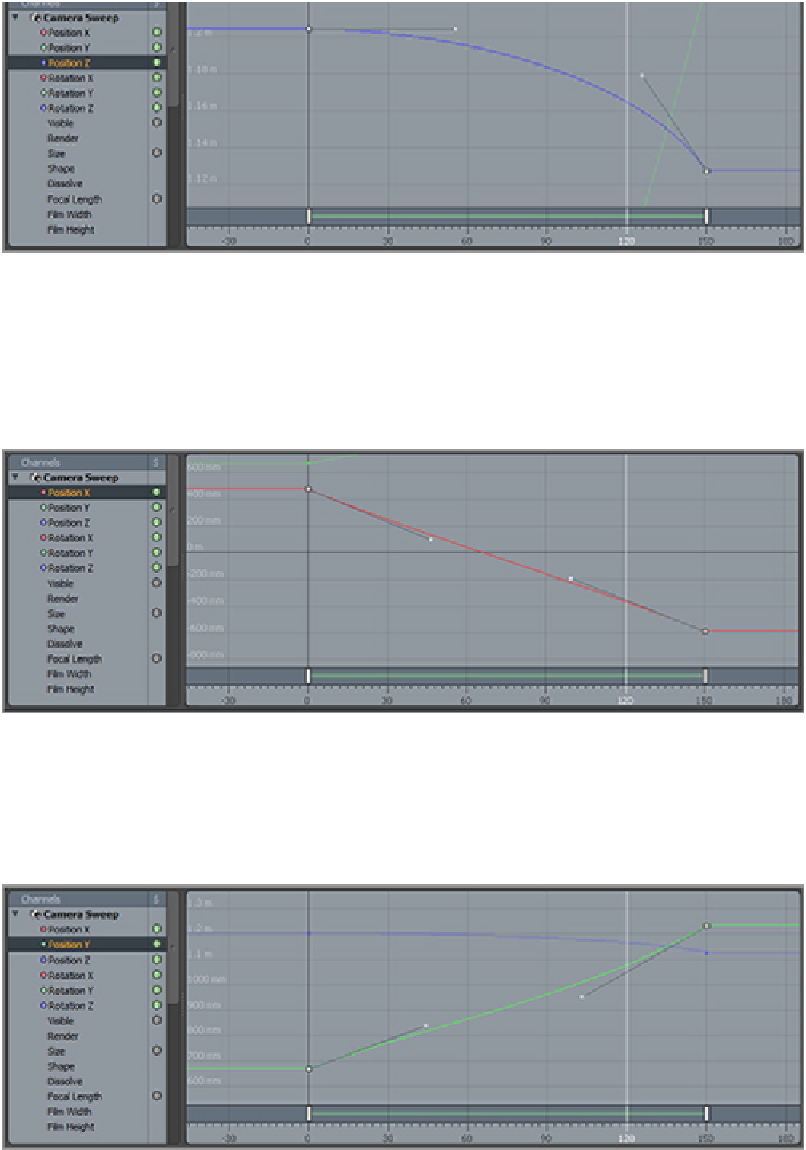Graphics Reference
In-Depth Information
The Position X channel will control the camera move from right to left. As it currently works, the camera
waves back and forth and does not keep the subject in view very well. Change the keyframes to Manual (just
as with the previous channel) to make them editable. In this case, a very soft S-curve will help the motion,
so pull the tangent for the first keyframe just below the curve and the tangent for the second just above the
curve, as shown in
Figure 13-17
.
Figure 13-17:
The proper curve adjustment for the Position X channel
Finally, an adjustment to the Position Y channel will help the vertical motion keep the subject from
dipping below the bottom of the screen. In this case, another S-curve is appropriate. Pull the first tangent
slightly above the curve and the second tangent below the curve (at a slightly larger distance from the curve
than the first tangent). The curve should look like
Figure 13-18
.
Figure 13-18:
The proper curve adjustment for the Position Y channel