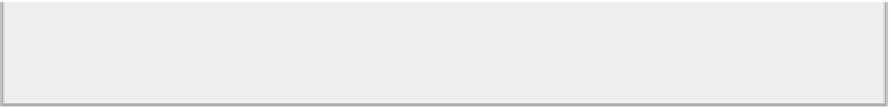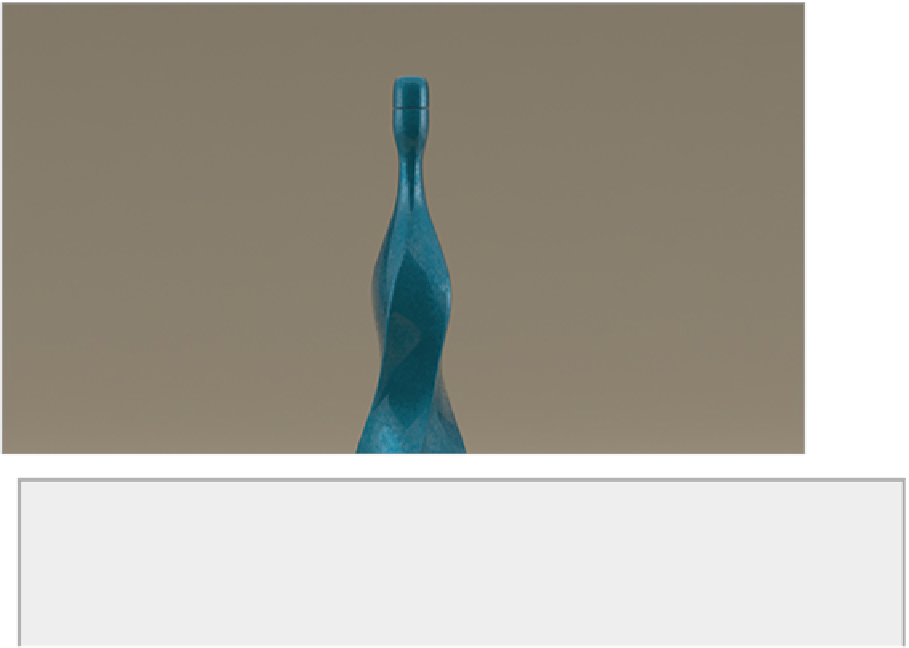Graphics Reference
In-Depth Information
So, in the Visibility section, deselect Show Texture Locators. This should dramatically clean up the view-
port and make it much easier to see your project. You can also disable other items as needed. Just keep
visible what is necessary for your current task, and it can help you keep tabs on the project.
To see the animation, you can either click and drag in the timeline (called
scrubbing
) or simply click the
Play button under the timeline. By default, the playback will move in real time (30 fps in this case). This
will be the case even if your graphics card is capable of playing at a higher speed or a large scene begins to
slow it down. In the latter case, the playback will skip frames to maintain the playback speed. If seeing every
frame is important, you can deselect the Play Real Time option in the Options menu (where the Frame Rate
setting is located). This will cause playback speed to be maximized based on your hardware configuration.
Letting the playback loop as you watch is a good way to quickly assess the current state of your animation
and decide where fine-tuning may be needed.
In this case, you will notice that the focus tends to drift a bit in the middle of the animation and the bottle
falls out of view, as shown in
Figure 13-5
. You can fix this by adding a keyframe to adjust the position of the
camera, the rotation, or both. At frame 75, adjust the camera so that the bottle is back in focus, as shown in
Figure 13-6
.
When you do this, a keyframe will automatically be added, and the animation will be updated
to include the new keyframe.
Figure 13-5:
At the middle of the animation, the subject is not as well centered as it is at the beginning and
ending keyframes.
Dividing the Viewport
In the top-left corner of every viewport, there is a small dot that turns orange to indicate which viewport
is active if you have multiple views onscreen (such as in the Model Quad or Render tabs). Holding the
Ctrl key and then clicking and dragging divides the viewport in the direction of the drag. In other words,