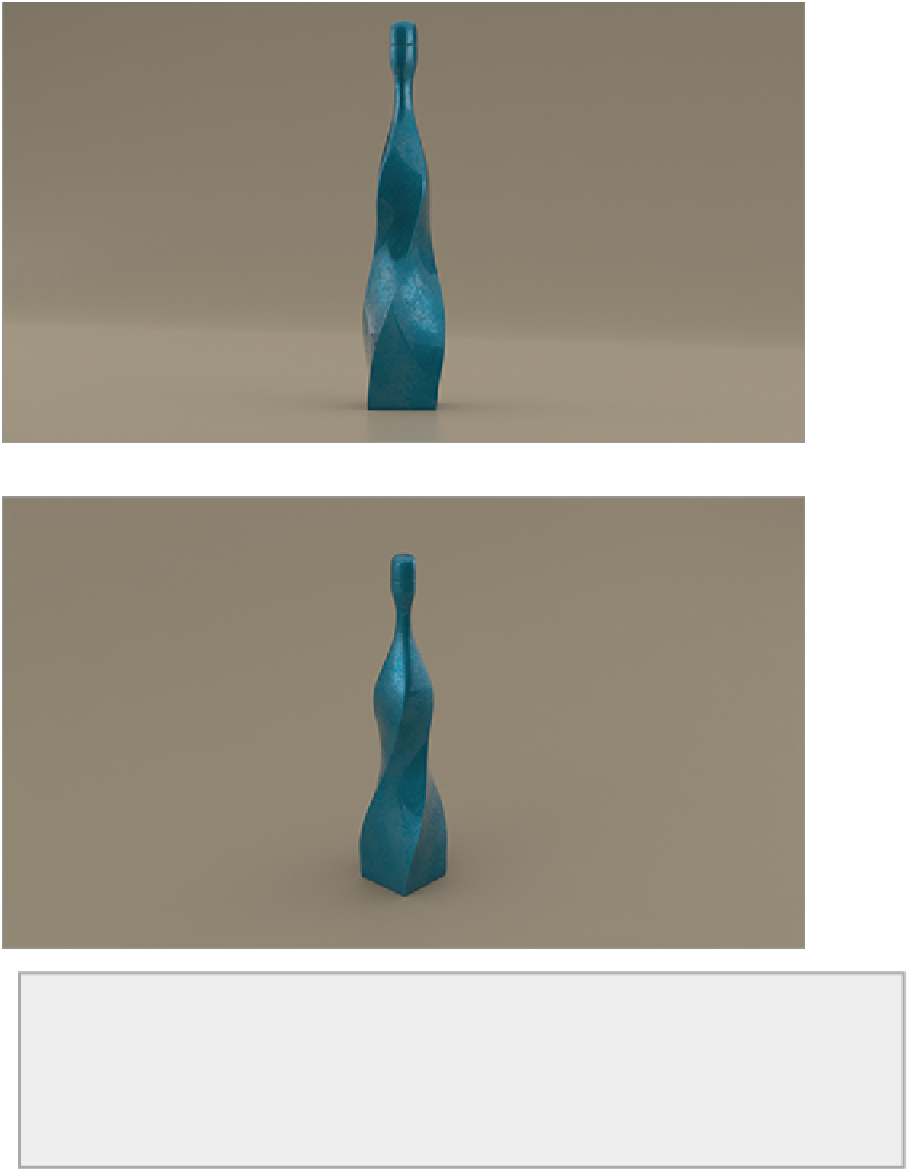Graphics Reference
In-Depth Information
Figure 13-4:
The ending camera position for the animation
Cleaning Up the Clutter
Sometimes a 3D viewport can become cluttered when dealing with a lot of information (models, lights,
camera, multiple textures, and so on). To deal with this, you can hide some unnecessary data from the
display. With the mouse over your main viewport, press the O key. This brings up a menu for visibility
and control over items displayed in that viewport. Texture locators have a way of cluttering up a scene.