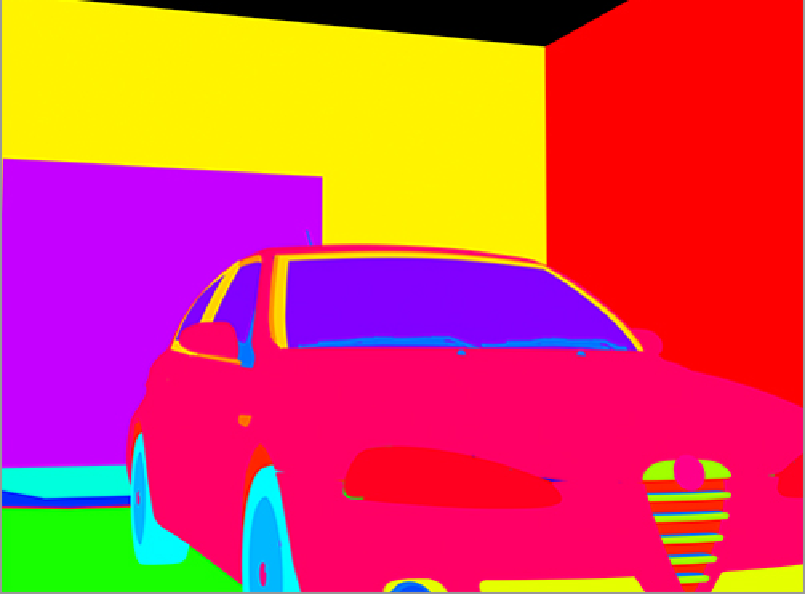Graphics Reference
In-Depth Information
The Depth output provides a gradient based on the distance each pixel falls from the camera. White pixels
are closest to the camera, and black pixels are at or beyond the Maximum Depth setting. When using Depth,
it is important to adjust the Maximum Depth so that as much contrast as possible appears in the render. When
set too low, more of the scene will appear black, and when set too high, the scene will appear as having too
much white. For the example in
Figure 12-30
, Maximum Depth was set to 14.4 m.
Finally, the Ambient Occlusion output can be used to add some additional shadows to a bright scene and
can help accentuate fine geometric detail (such as grooves and cracks). One important thing to check in
this output is the Occlusion Rays setting. The default setting will result in a very grainy and nearly unus-
able render, while a setting of 256 Occlusion Rays will provide a reasonably smooth finished image. If your
scene is an interior or has a very dark occlusion map, increasing the Occlusion Range setting can allow more
light into the render pass.
Figure 12-31
shows the Ambient Occlusion output with default settings and the
Occlusion Rays boosted to 256 for a cleaner render. As with several of the other outputs, this should have
the Gamma adjusted to 1.6 for the best initial results.
When used in conjunction, these render outputs can greatly improve the look of a finished render or allow
for greater flexibility after the render has been completed.
Figure 12-30:
Properly setting Maximum Depth will help you get the most out of a Depth output.