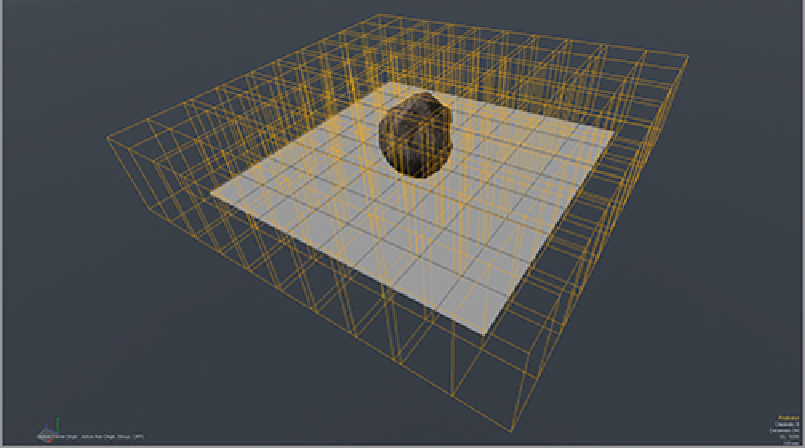Graphics Reference
In-Depth Information
This result obviously leaves much to be desired. Reducing the Render Density setting decreases the num-
ber of vertices that have an attached object and randomly scatters the objects across the grid (see
Figure
11-31
)
. However, the position is still limited to the actual location of the vertices on the point source aside
from the addition of some Random Offset values (under Variation in the Replicator properties). To break
away from the grid, another method of placement must be utilized. Surface generators can be added to a ma-
terial in the Shader Tree and then used as a point source. Add a material to the grid square and place a surface
generator inside the material group (in the Shader Tree, choose Add Layer
⇒
Special
⇒
Surface Generator).
Now that there is another element capable of acting as a point source, choose it from the menu in the Rep-
licator properties. At the default, the density of the placed rocks will be extremely high, and bounding boxes
will quickly overwhelm the surface. Increase the Average and Minimum Spacing attributes in the Surface
Generator properties and decrease the Scale Factor to about 30%. The rocks will now be neatly scattered
around the scene, as shown in
Figure 11-32
.
Figure 11-31:
A reduced Render Density value places the objects on fewer random vertices, but the rocks
are still stuck on vertices.