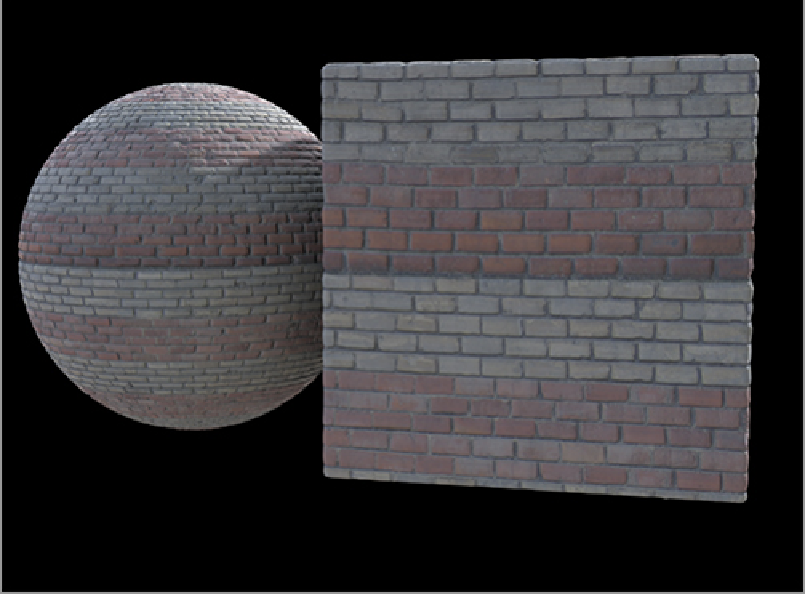Graphics Reference
In-Depth Information
Spend some time creating presets for the textures that you are likely to use in your finished scene. It is
useful to create materials in a simple scene instead of on your completed model because you can focus on the
material creation without worrying about the rest of the scene taking up memory while you work. Because
the finished materials can be saved as presets, they can be added quickly to the full scene. The important
thing to keep track of when applying presets (either your own or ones that are included with the application)
to a scene is the texture placement. Many presets base image placement on UV maps. Applying these ma-
terials to a scene without UVs will cause problems such as stretched textures, black areas, incorrect scale, or
wrong orientation. Change the Projection Type to Cubic (or Planar) to quickly fix the problem.
Creating Glass and Metal
I include glass and metal in the same category since they are relatively simple to create (often implementing
similar techniques) and they are materials that are easy to neglect. A little time spent with the glass and
metal materials in a scene can make a significant difference in the quality and believability of a final render.
When evaluating a scene, these are some of the details that help to separate great work from the rest of the
pack.
Glass
Windows are easy objects to forget about. Increasing transparency and adding some reflection will give you
a good start. You may be tempted to leave a simple material applied (with high transparency, low diffuse,