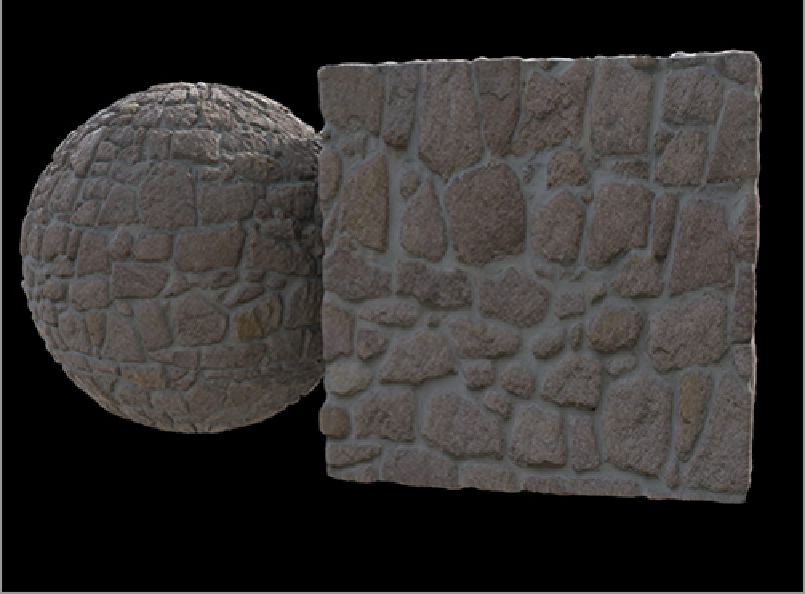Graphics Reference
In-Depth Information
The other option for reducing complexity of displacements is the Displacement As Bump setting, which
is located in the Settings tab of the Render properties. When enabled, this option decreases the Displacement
Rate (controlling the resolution of the displaced geometry) without having a serious impact on quality. Using
Displacement As Bump can significantly reduce the number of polygons in the scene and also provide a bit
of an increase in speed. This will prove to be more critical to memory usage than render speed. Over small
areas, this setting will adequately improve the efficiency of the rendering process.
Figure 11-18
shows the
result.
Figure 11-18:
Displacement As Bump significantly lowers the polygon count of a scene and increases
render speed slightly.