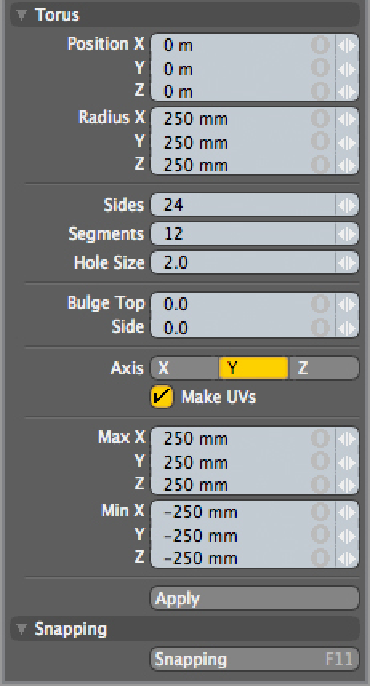Graphics Reference
In-Depth Information
This tool, in its simplest form, creates a kind of donut. This can be useful for any ring-like shape. You
can set the radius of the cross section as well as the size of the inner ring (Hole Size). In this case, sides are
the divisions that run around the ring, and segments are the number of sides on the circles that make up the
cross sections.
The real power of the Torus tool comes in the next two fields: Bulge Top and Side. The Bulge Top option
enables you to flatten the cross sections, making them more like rounded squares. A higher value in this field
makes for sharper edges of the cross section. The Side field makes the overall ring shape more square-like
by moving the edges closer to the corners. These values can also be driven into the negative range in order
to make a star-like shape for both of these categories.
Figure 2-10
shows some of these options in action. This very powerful tool can be the basis for a wide
array of shapes. Spend some time exploring the options, and you will be glad you did!
Figure 2-10:
Some of the possibilities with the Torus tool