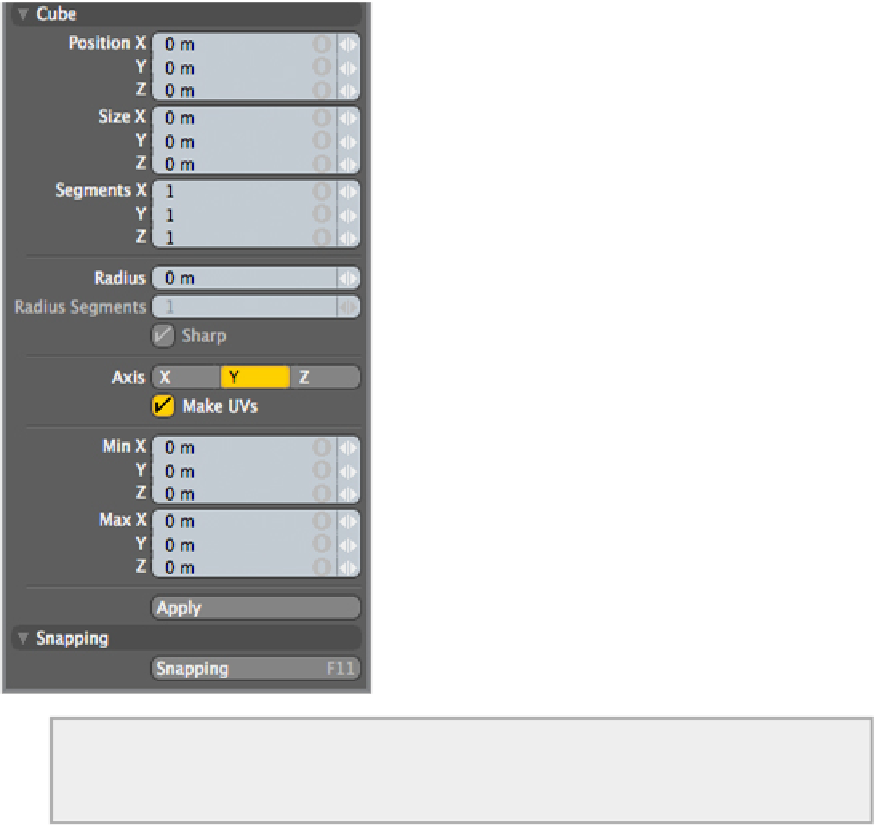Graphics Reference
In-Depth Information
If you want to use numeric size and position but still adjust the other options interactively,
simply start creating an object in the viewport and then enter values in the desired numeric
fields. After you begin entering values, the object will adjust in real time.
The Radius field adds rounding to the edges of the cube to remove the harsh-looking edges. Radius Seg-
ments adds additional edges to make the rounding smoother. The Sharp toggle adds one more set of edges
along the flat faces (adjacent to the rounded edges), and this enables the mesh to be changed to Subdivision
Surface mode without losing its form. I cover subdivision surfaces (or
SubDs
) in a later chapter, but for now
I can say that this is a method of creating smooth geometry that does not have the blocky nature of regular
polygonal models. In most cases, when using SubDs, the rounding options will be irrelevant. However, if
you intend to create a simple cube for your scene and will not add many modifications, using this method
can be a good alternative to having sharp, artificial edges.
For the Cube tool, the Axis options do not really take effect because the cube is a simple six-sided object
with no real horizontal or vertical area. You will see the Axis options come into play with other objects.
The Make UVs option can be helpful if you do not intend to significantly modify the mesh. A
UV
is a 2D
representation of the 3D object that can be used to attach images to your model. Think of this as a box the