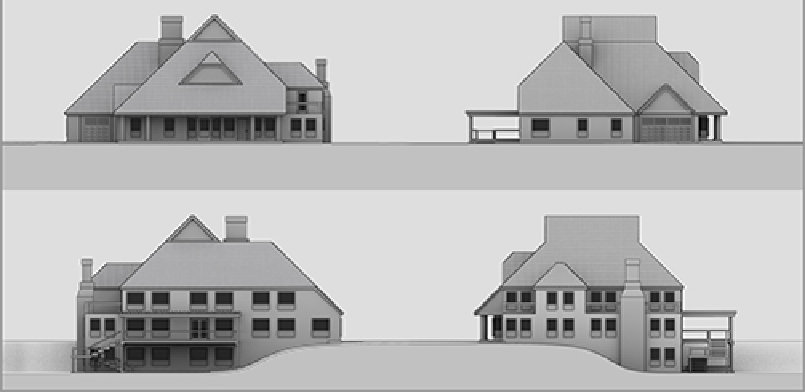Graphics Reference
In-Depth Information
Placing Reference Images
Initial placement of the backdrop images is simple. Select an image from your hard drive and drag it into
the appropriate viewport (front, back, left, and right) in modo. If the images are not labeled, you will need
to use some simple deductive reasoning to place the images in the correct viewport:
• Front and back views will have profiles that are backward (the same goes for left and right im-
ages).
• Look for positions of peaks in the roof or chimneys, as these will help you separate the images
into front/back and left/right.
• When looking at the front viewport, the left and right viewports are based on looking from a vant-
age point on the left or right side of that front view. In other words, left and right viewports are
from the viewer's perspective when looking at the front.
• When placed, the images should have the same orientation they do when viewed in an image edit-
or. If the images are reversed, you will need to use the Flip option in the image (Backdrop) Prop-
erties tab.
• If there are any measurements on the image, you can calculate the size of the individual pixels and
then set the Pixel Size to give the images the exact scale.
When you have placed all four images as Backdrop Items, the viewports will display the appropriate im-
age, as shown in
Figure 10-2
.
Notice that the images are facing the appropriate direction. In this case, the
Right and Back images were flipped.
Figure 10-2:
Backdrop images placed in their respective viewports. Each image has Transparency set to
65%.