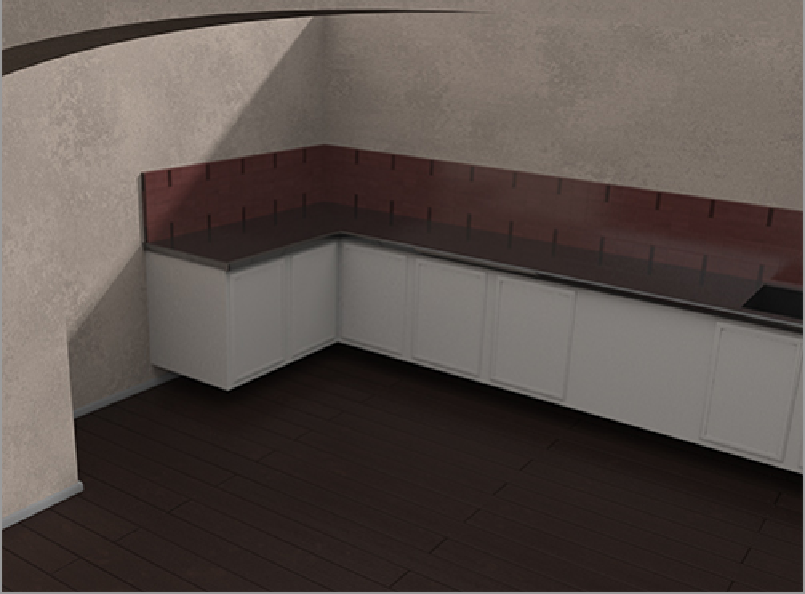Graphics Reference
In-Depth Information
The last piece of custom modeling that this scene needs can be created from primitive objects with some
minor editing. Use cubes, cylinders, and spheres to get the starting geometry in place, and then use bevels
(on both edges and polygons) to create detail, rounded edges, and other additions to the basic forms. Falloffs
can also be used to add more-complex contours to the models. Primitive models can be used to create a large
portion of the remaining geometry, including the kitchen island, bathtubs, shower enclosures, and many oth-
er elements. For more-complex shapes, the stock content can be used (or edited slightly) to complete the
scene.
Figure 9-36
shows the scene with custom objects added.
Figure 9-36:
Basic objects can be used to fill out much of the scene.