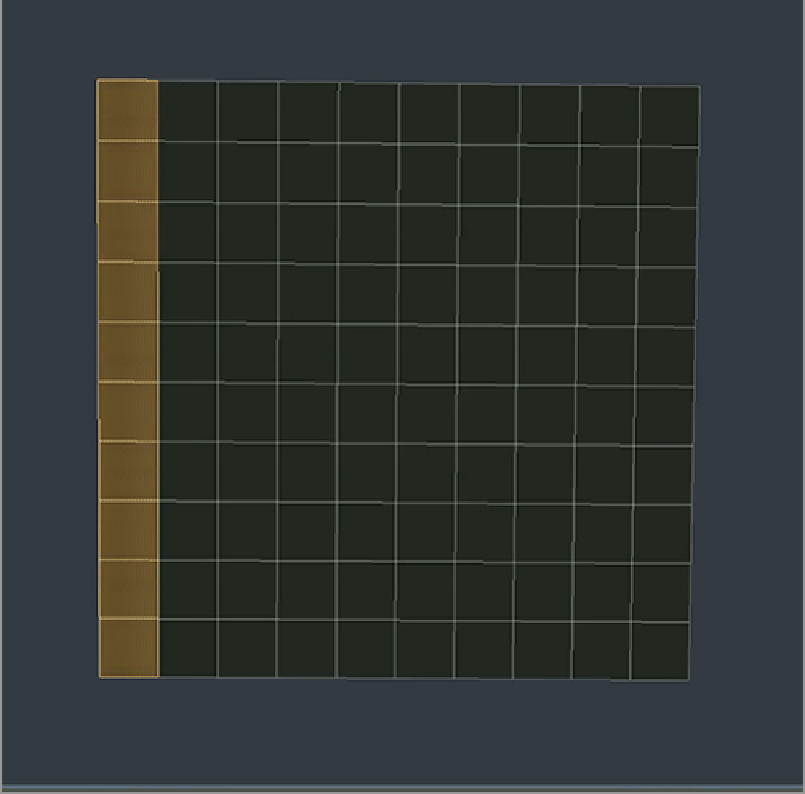Graphics Reference
In-Depth Information
The lasso selection style can be used as the basis for a lot of the selections in your interior model. Roun-
ded corners can be lasso-selected with a quick semicircle stroke around the thin polygons that make up the
rounded areas. Using the arrow keys along with the Lasso tool allows you to quickly select a group of walls
with tightly rounded corners.
Using Arrow Keys with Selections
Selecting every single polygon in a section of a mesh to set a texture can be tedious at best. Even with the
lasso selection, the task can waste a lot of time. Learning to use the arrow keys helps improve the speed of
creating selections and applying textures. The up-arrow continues a linear selection (or pattern if a number
of polygons are skipped between selected polygons). Selecting two consecutive polygons and then using the
up-arrow easily selects an entire strip of polygons. You can also use the L key to select the entire loop.
However, at times the entire loop is not the goal—for example, when selecting a wall to assign an accent
color. In a case such as this, selecting a partial loop with the up-arrow allows you to get just the needed poly-