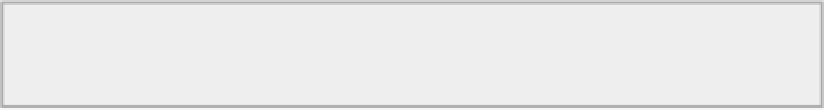Graphics Reference
In-Depth Information
This chapter has covered an intro to 3D space as well as the basics of moving around our viewports and
objects in three dimensions. You have looked at some of the basic sections of the user interface (UI) and
learned some important hot keys. With the large number of tabs, menus, and buttons in the interface, learn-
ing hot keys can be important to a quick and efficient workflow. Here are the hot keys, to recap:
• Alt+Shift+click / Option+Shift+click = pan view
• Alt+Ctrl+click / Option+Control+click = zoom view
• Alt+click / Option+click = rotate view
• A = center view on all visible items
• Shift+A = center view on selection
• W = Move tool
• E = Rotate tool
• R = Scale tool
• Y = Transform tool
In the next chapter, you will start creating 3D objects. You will look at object primitives and all of their
options that enable you to control their size proportions and structure. This will also give you the opportun-
ity to explore some additional sections of the modo user interface.
On the DVD for this chapter are practice files and videos covering the topics discussed in the
previous pages. These short videos show tools and procedures in action to help accelerate the
learning process.