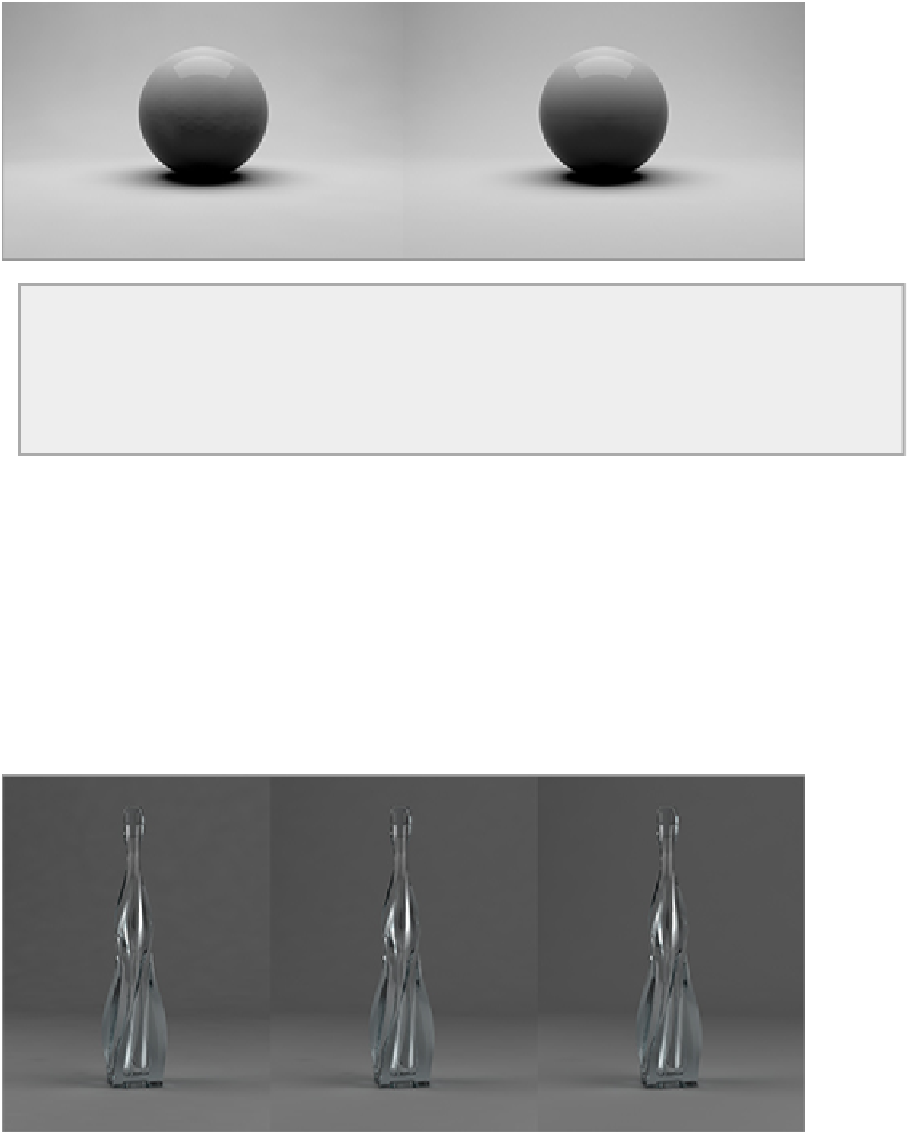Graphics Reference
In-Depth Information
Supersampling
You may notice a check box labeled Supersampling. This option fires additional light rays at areas of
high contrast in the image. This feature provides some improvements to quality and adds very little cost
in render time. It is recommended that this setting always be left on.
A little experimentation with these settings will be necessary for the best image quality. In some cases,
you can achieve smoother results with less detail (higher Irradiance Rate) if the image does not have a lot of
areas of shaded detail. Other times, you might be working with a mix of sections with high detail and others
with almost none. In these cases, having a wide range between the Irradiance Rate and Irradiance Ratio can
be very helpful. Take
Figure 7-39
, which shows a render from earlier in the chapter at default settings, with
double the Irradiance Rays and with the Rate, Ratio, and Interpolation Values set to 2, 12, and 4, respect-
ively. Notice the reduction of random dark blotches in the render on the right. The render times are all fairly
similar on these, with the second render representing only a 10% increase in time, and the third costing only
about 2% over the second. For these kinds of improvements, these are well-spent seconds.
Figure 7-39:
A render at default settings (left), with double the Irradiance Rays (middle), and with some
adjusting to the other Irradiance Values (right)