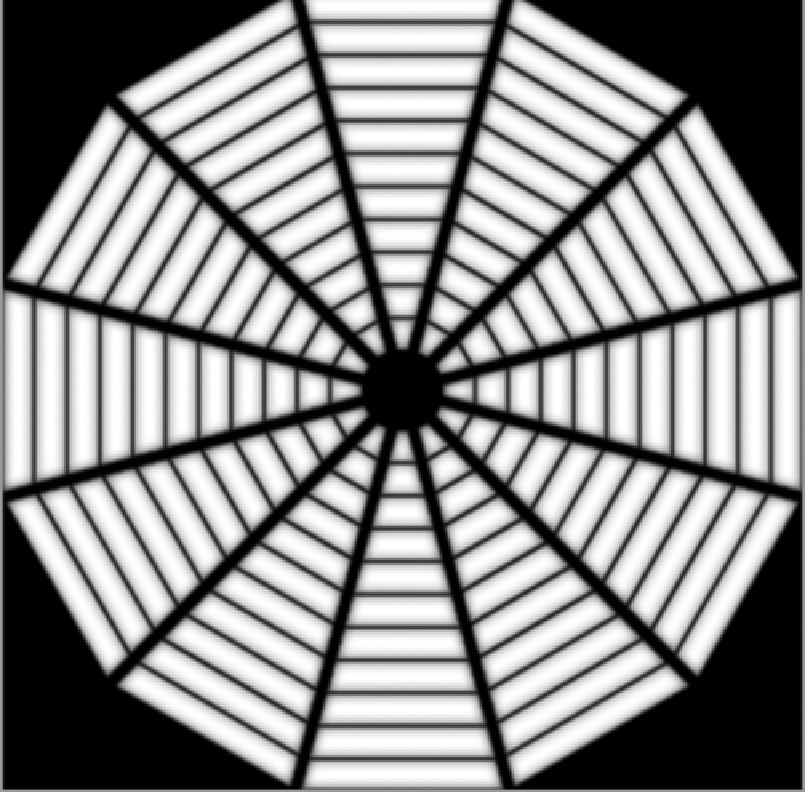Graphics Reference
In-Depth Information
Placing the image on the umbrella material in the Bump and Luminous Amount channels will result in a
nice profile for both lighting and reflection. For Bump, right-click on the setting [by default set to Diffuse
Color] in the Effect column and choose Surface Shading
⇒
Bump; and for Luminous Amount, right-click
and choose Basic Channels
⇒
Luminous Amount. You will be able to tint this light by editing the Luminous
Color setting in the Material Trans properties (click the double-arrow button under the Luminous Intensity
setting). This light provides a medium (slightly diffused) source and characteristic profile in reflections with
the hard-edged shape and the dark area in the middle.
Figure 7-6
shows the finished light model as well as a
sample of the scene lit with this model.
The overhead softbox is relatively simple. It has a frame material (for which the dark texture used on pre-
vious objects works nicely) and an illuminated material. The illumination can be handled simply by turning
on the Luminous Amount setting. More detail can be added by using another image map.
Figure 7-6:
The finished light model (left) and the rendered scene using the light (right)