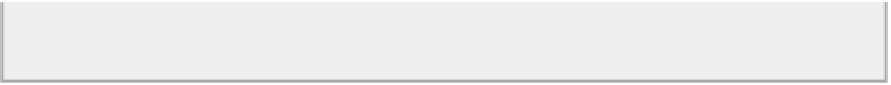Graphics Reference
In-Depth Information
thin. This means that they are invisible when viewed from the back. Some thickness must be added in
order to make the geometry appear from all angles.
Materials and Textures
After polygons are created, they must be assigned surface attributes to define their appearance. A
material
contains the basic description of how light interacts with a surface. The key components of a material are
color, reflection, transparency, refraction, absorption, and emission of light. A material creates these attrib-
utes at a very basic level that is defined by either a color or a percentage (depending on the attribute). Proper
combination of these properties can create a wide variety of looks and styles. To achieve something beyond
the evenly distributed appearance of a basic material, additional layers must be added.
Textures
add additional detail to surfaces. Textures are made from either rasterized 2D images or math-
ematical functions that display colors based on various inputs. Images can be placed on the surface of 3D
models and offer a high degree of customization. You can place details exactly where you want them and
edit them either by using an application such as Photoshop or by using texture painting inside of modo. The
downside of image textures is that they can become pixilated if they are not of a high-enough resolution.
Mathematical textures (known as
procedural textures
) are free from resolution and have a fairly wide range
of styles, from simple grids and gradients to complex fractal algorithms. These textures, however, cannot be
edited directly, so placement of detail is random.
These textures can be used to modulate any aspect of a material. Color can be applied to add variation
as well as to colorize reflections or transparent tints. Other possibilities include changing the amount of re-
flection or transparency, the shininess, the translucency, or even adding the appearance of depth on a surface
(see
Figure 1-3
).
Figure 1-3:
A few examples of possible textures
Lights