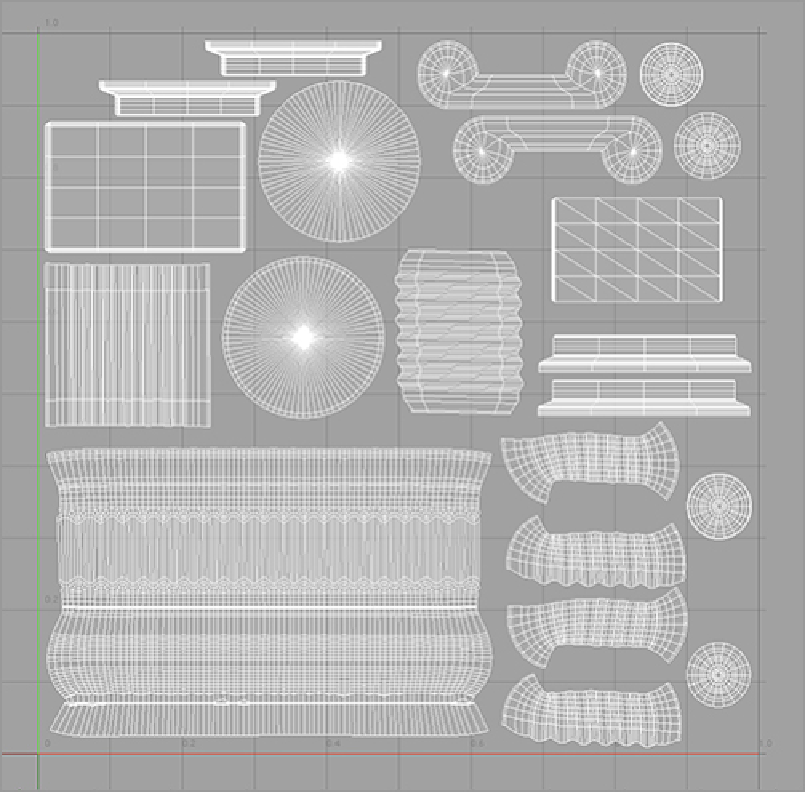Graphics Reference
In-Depth Information
8.
Enable the Move tool (W) and move the edge either up or down to give the polygons some UV space
to occupy. Do this wherever you have an issue with stretching on the cylinder texture.
9.
Spend a few minutes maximizing the spacing of the UV and adjusting the scale of some of the pieces.
As you do this, keep the UV in the upper-right quadrant of the UV space (known as the
0 to 1 space
).
Once completed, your UV should look something like
Figure 6-8
.
The model with fixed UVs will look
like the image in
Figure 6-9
.
Figure 6-8:
The adjusted UV allows for even distribution of image-based materials.
Figure 6-9:
The fixed UVs will result in clean texture mapping.