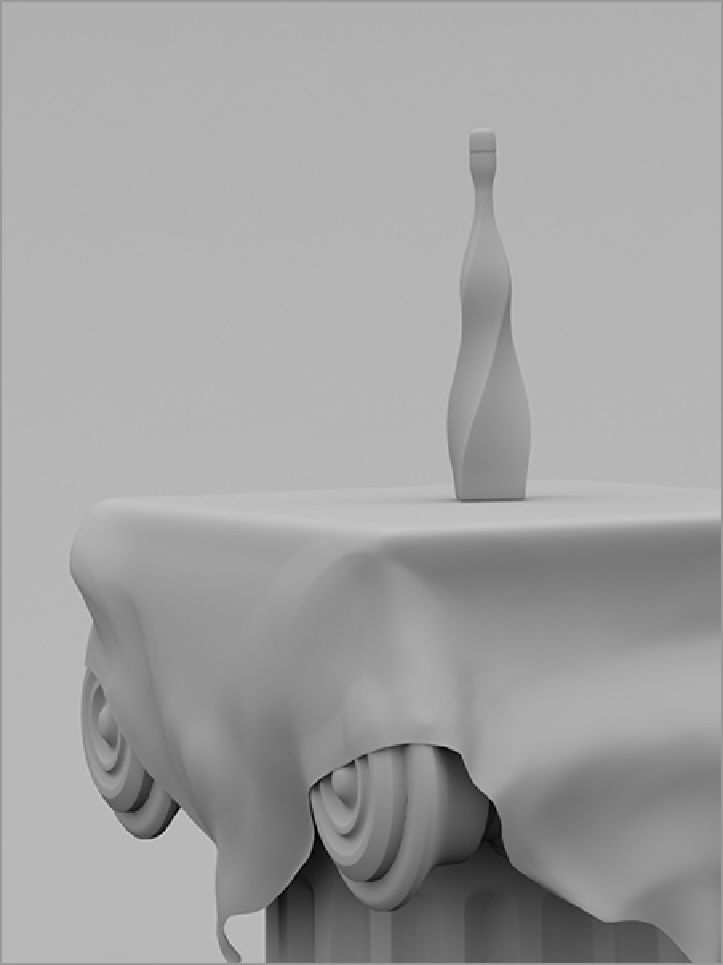Graphics Reference
In-Depth Information
4.
While still on the Global Illumination tab, select Indirect Illumination. The resulting image should
look something like the rendering shown in
Figure 6-2
.
Figure 6-2:
With Indirect (Global) Illumination active, the scene lighting becomes much softer and more
believable.
This is a nice start, but when the scene is lit in the next chapter, you will likely not use completely even
lighting. To get an approximation that is more in touch with the finished scene, presets are very useful. In
the Presets section of the Render tab (the section to the left of the camera and perspective viewports), select