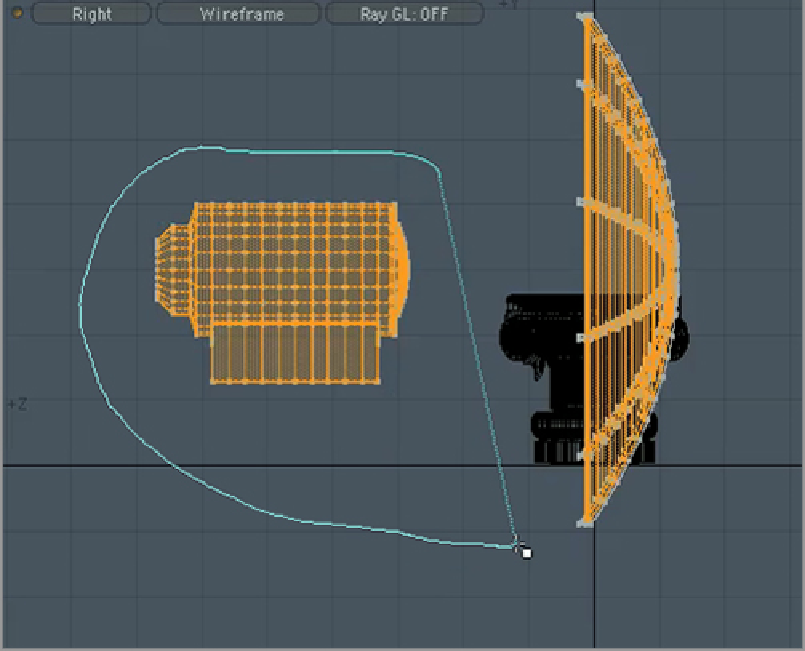Graphics Reference
In-Depth Information
The final piece to the umbrella is a tripod. Start by creating a tall, thin cylinder behind the umbrella
object. This will be the top section of the tripod. Double-click the polygons for the cylinder and then copy,
paste, and move the new cylinder behind the first cylinder. Move this leg cylinder downward so a small
amount of overlapping occurs between it and the first cylinder. To rotate this leg properly, enable the Rotate
tool and set the Action Center to Element. Click the vertex at the top of the leg cylinder and closest to the
base cylinder. After this vertex has been selected, the rotate handles will center around it and enable you to
rotate the leg to a proper position for a tripod (about 12°). The leg needs to be duplicated, but copy and paste
operations will not suffice. Instead, you will re-center the world around the base cylinder and then use the
Radial Array tool to duplicate the leg. Follow these steps to create the duplicates:
1.
Select the polygon on the top of the base cylinder.
2.
In the Work Plane menu, choose Align Work Plane To Selection.
3.
Double-click the leg to select it.
4.
In the Duplicate section, choose the Radial Array tool.
5.
Set the Count to 3.
6.
Change the Action Center to Origin.
7.
Click in the viewport to create the extra legs.
8.
In the Work Plane menu, choose Reset Work Plane to restore the Work Plane to its native position.